The new widget will take any image found on the post to display, so if there's no any image found on the post, then the widget will load the pic that i've set, and it's the amazing spiderman. You don't want it to show, realy.. :)
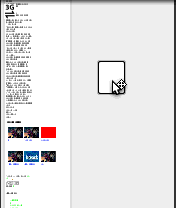
Adding Related Posts Widget With Thumbnails To Blogger
1. Login to your blogger
2. Go to design
3. Edit html
4. Tick on the Expand Widget Template to load the whole codes in your template
5. Now download or copy the whole code in your template for backup
6. Find the closing tag </head< in your template and put the code below right above it:
7. Next, find a code similar to the following:
<div class='post-footer-line post-footer-line-1'>
Maybe the whole code looks like this:
<div class='post-footer'>
<div class='post-footer-line post-footer-line-1'><span class='post-author vcard'>
<b:if cond='data:top.showAuthor'>
<data:top.authorLabel/>
<span class='fn'><data:post.author/></span> and bla, bla, bla..
8. Copy and paste the code below just beneath the above code:
0 comments:
Post a Comment