Setting Hp Untuk Modem Komputer & Laptop - Pengaturan Atau Cara Setting Menjadikan Hand-phone Hp Sebagai Modem Computer/Laptop Dgn Menggunakan Kartu Gsm Semua Operator - Telkomsel, As, Simpati, Three, Tri, 3, Xl, Indosat, Im3, Mentari, Axis. Or in english, it means: "How To Set Celular Phone As A Modem For Computer Or Laptop?".
Internet, everybody knows what's that, and everybody use it.. Well, for those who're not realy familiar with, or maybe a new boy in internet, here i wanna discuss about How To Use Your Phone As A Modem For Your Computer Or Laptop To Connect To The Internet?.
If you're thinking, why should you use a celular phone as a modem that you have a modem already, then the answer is "Why not". Maybe later you need this trick? Who knows right?
Well, let's get down to the business..
1. Parameters From Each Operator.
Telkomsel
Username: wap
Password: wap123
APN: telkomsel
Dial Number: *99#
Telkomsel Flash
Username: wap
Password: wap123
APN: flash
Dial Number: *99#
XL
Username: xlgprs
Password: proxl
APN: www.xlgprs.net
Dial Number: *99***1#
Indosat IM2
Username: (given as you register)
Password: (given as you register)
APN: indosatm2
Dial Number: *99#
Indosat IM3
Username: gprs
Password: im3
APN: www.indosat-m3.net
Dial Number: *99#
Indosat IM3 Paket GPRS
Username: indosat@durasi
Password: indosat@durasi
APN: indosatgprs
Dial Number: *99#
Indosat Mentari
Username: indosat
Password: indosat
APN: indosatgprs
Dial Number: *99#
Indosat Mentari Paket GPRS
Username: indosat@durasi
Password: indosat@durasi
APN: indosatgprs
Dial Number: *99#
MATRIX
Username: indosat
Password: indosat
APN: indosat3g
Dial Number: *99#
Three
Username: 3gprs
Password: 3gprs
APN: 3gprs
Dial Number: *99#
Axis
Username: AXIS
Password: 123456
APN: AXIS
Dial Number: *99#
2. Step
- Make sure that Gprs is already active on your phone. If it's not yet, then contact your operator to activate it.
- Prepare a cable data to connect your phone to the computer. Optionally, you can also use bluetooth to connect your phone, but it's not recommended.
- Connect your phone to the computer using cable data.
- Go to Control Panel > Phone and modem options > Tab > Modems > Add.
- Now you'll find a new tab, check on the "Don't detect my modem I will select it from a list" > Next.
- You'll find a new tab again, and you may either find your phone is listed or not. In case your phone is listed, click on your phone's name and then click Next. If your phone is not listed, click on "Have Disk > browse", and find your driver in your hard disk where you put it.
Additional information: If you can't find your driver, try to search through google, example: "Driver
Modem Nokia n70". Normally the file is only some Kilobytes in size.
- Now, check if it is getting installed or not by going to Control Panel > System > Tab > Hardware > Device Manager. You'll find a new tab, take a look at "modems" and you should find your phone's name there (Nokia N70 USB Modem). Make sure that it is working properly, right click on Nokia N70 USB Modem > Tab > Diagnostics > Query Modem. Wait a few seconds and you'll find the report, if you don't find the report, it means you fail. Try to repeat your steps, maybe you did something wrong.. Or, read your phone's guidance if there's any instruction about it.
- Now click Start > All Programs > Accecories > Communication > New Connection Wizards.
- After, you'll find a new tab. Click Connect to the internet > Next > Setup my connection manually > Next > Connect using a dialup modem > Next.
- You'll find the "Connection name" tab, just write anything, example: Three. And after, click Next.
- Now you'll find "Phone Number to Dial", fill it according to your operator. Example: *99#. And then, click Next.
- On the "Internet Account Information", fill according to your operator. Example:
Username: Three
Password: Three
Confirm password: Three
Now click Next > Add a shortcuts to this connection to my dekstop > Finish. This is supposed to make you easy to use it.
- Double click on the shortcut that you just created and you'll find a new tab where you'll have to insert the password that you have specified. Just insert your password and click Dial, and you're done.
For nokia phones, you can also make use of Nokia Pc Suite to set up your configuration. For other phones, the above could be slightly different..
Here Is An additional Guidance For "China" And "Local" Phones
- Download and extract the following file on your computer. Sorry i don't link it, so copypass the url: http://adf.ly/FseFJ
- Connect your phone to the computer using cable data. Just note that the sim card 1 is the card used to connect, not sim 2, if available.
- Now, you should find some options like Web Cam, Port Com, Storage, and maybe somekind. You have to choose the Port Com.
- You'll get notified that the computer finds a new hardware, just follow the instructions shown. In case if the computer doesn't find the driver, choose to install it manually: Have Disk > Browse/find the folder that you have just extracted on your computer (Folder from the file that you just downloaded) > Click Next > Continue Anyway.
- Now, your phone is identified by the computer. To make it sure, go to Control Panel > Phone And Modem Option > Modems. You should find your driver here named MTK GPRS USB Modem, double click on that MTK GPRS USB Modem > Tab Diagnostic > Query Modem.
- Now go to the Advanced tab, and fill the following on the Extra Initialization Command: AT+CGDCONT=1,"IP","Fill your APN here".
Let's say.. Your card is three, then the following is how you're supposed to specify: AT+CGDCONT=1,"IP","3data".
- After, just click OK and then OK again for any option given.
- Now go to Control Panel > Network Connection > Create a new connection > Next > Connect to the internet > Next > Setup my connection manually > Next > Connect using dial-up modem > Next.
- On the ISP Name, just type anything. Example: Three. Then, click Next.
- For Phone Number, fill with your dial up. Example: *99#. Then click Next.
- For Username, fill with your username. example: three. Then Next.
- For Password, fill with your password. Example: Three. Then Next > Finish.
- Now try to connect it, go to Start> Connect To > Choose the configuration that you just created. If it's succesfully connected then well done, but if it's not then repeat the steps, maybe you did something wrong.
Well that's all. Good luck my friends. :)
Top 7 Antivirus For Computer (PC) Today
Top 7 Antivirus For Computer (PC) Today - As i said on my previous post on 8 Best Antiviruses For Computer (Pc) According To Microsoft Recomendation , there are just lots antivirus that you can find on the web today, yet not all of those are experienced or realy powerfull enough to save your computer. Viruses are growing, and become more and more dangerous everyday. If you do not keep in touch with at least one good antivirus's update, you risk your computer to be getting infected by viruses. Such, you better keep in touch with at least one good antivirus.
For viruses are dangerous, here i try to expose some more good antiviruses for your computer, for your option to decide and choose which of those are convincing or prefferable to you. I suggest you Read my previous post for more option about antiviruses. And there are also some tips about "How to get away from viruses"? . Maybe just some junk tips, but not too bad to know... :)

Top Antivirus Today
F-Secure Antivirus
F-Secure Anti-Virus is a great antivirus, it knows lots of viruses. And in addition to it, this antivirus is light, it won't get your device getting slowing down.
Take a look here to download this antivirus: http://adf.ly/EsuKu
Kaspersky Antivirus
Nobody doesn't know this one. This great antivirus is realy a good option if you're looking for an antivirus for your computer, or even any devices, 'cause this antivirus is even available for mobile devices. The only matter with this antivirus is that you'll have to buy it for about $60.00. Actually there is also an option to download a trial version, but it can be used for only a month.
Take a look here to download this antivirus: http://adf.ly/EstxT
Bitdefender Antivirus Plus
Bitdefender Antivirus Plus is one of the best antivirus today. It's realy great enough antivirus to protect your computer against viruses. This antivirus is already universally well known, it might won't make you regret if you have it on your computer.
Take a look here to download this antivirus: http://adf.ly/Estte
Webroot Antivirus
This one will scan your computer very quickly. Another good point of this antivirus is that it doesn't take to many room on your 'cause it uses cloud methode.
Take a look here to download this antivirus: http://adf.ly/EsukS
VIPRE Antivirus
VIPRE Antivirus has the ability to protect your device against viruses, spyware. VIPRE Antivirus is also a light antivirus that won't slow down your device. It's a good enough antivirus and is worth trying.
Take a look here to download this antivirus: http://adf.ly/EsuaS
BullGuard Antivirus
This one protects your device against viruses, identity theft, hackers, and realy many other malware.
Take a look here to download this antivirus: http://adf.ly/EsuRs
Norton Antivirus
Norton AntiVirus is a profesional antivirus and has got fame already. This one is realy good enough to protect you device from viruses. The full version is available for around $50.00.
Take a look here to download this antivirus: http://adf.ly/Esu5M
Well that's all everybody. Hope you find the antivirus that you want. Good luck.. :)
For viruses are dangerous, here i try to expose some more good antiviruses for your computer, for your option to decide and choose which of those are convincing or prefferable to you. I suggest you Read my previous post for more option about antiviruses. And there are also some tips about "How to get away from viruses"? . Maybe just some junk tips, but not too bad to know... :)

Top Antivirus Today
F-Secure Antivirus
F-Secure Anti-Virus is a great antivirus, it knows lots of viruses. And in addition to it, this antivirus is light, it won't get your device getting slowing down.
Take a look here to download this antivirus: http://adf.ly/EsuKu
Kaspersky Antivirus
Nobody doesn't know this one. This great antivirus is realy a good option if you're looking for an antivirus for your computer, or even any devices, 'cause this antivirus is even available for mobile devices. The only matter with this antivirus is that you'll have to buy it for about $60.00. Actually there is also an option to download a trial version, but it can be used for only a month.
Take a look here to download this antivirus: http://adf.ly/EstxT
Bitdefender Antivirus Plus
Bitdefender Antivirus Plus is one of the best antivirus today. It's realy great enough antivirus to protect your computer against viruses. This antivirus is already universally well known, it might won't make you regret if you have it on your computer.
Take a look here to download this antivirus: http://adf.ly/Estte
Webroot Antivirus
This one will scan your computer very quickly. Another good point of this antivirus is that it doesn't take to many room on your 'cause it uses cloud methode.
Take a look here to download this antivirus: http://adf.ly/EsukS
VIPRE Antivirus
VIPRE Antivirus has the ability to protect your device against viruses, spyware. VIPRE Antivirus is also a light antivirus that won't slow down your device. It's a good enough antivirus and is worth trying.
Take a look here to download this antivirus: http://adf.ly/EsuaS
BullGuard Antivirus
This one protects your device against viruses, identity theft, hackers, and realy many other malware.
Take a look here to download this antivirus: http://adf.ly/EsuRs
Norton Antivirus
Norton AntiVirus is a profesional antivirus and has got fame already. This one is realy good enough to protect you device from viruses. The full version is available for around $50.00.
Take a look here to download this antivirus: http://adf.ly/Esu5M
Well that's all everybody. Hope you find the antivirus that you want. Good luck.. :)
Best Antiviruses For Computer (Pc) According To Microsoft Recomendation
Best Antiviruses For Computer (Pc) According To Microsoft Recomendation. As time goes on, virus makers are growing and getting more and more experienced. Virus is completely sucks, it's sometimes unremovable to antiviruses, specifically to antiviruses that are not realy experienced with viruses. Therefore, you better choose the right antivirus for your computer if you realy want to save your computer.
Antivirus and Virus Makers are working like they are a partner, or maybe co-operate. I mean, in one side virus makers creating a new virus and spread it, and then antivirus makers release the cure. I think it won't ever get ended, but always rounds..

As virus makers keep going to create a new one and a new one again, the only way that you can make to save your computer from viruses is to keep in touch with antiviruses. The problem is, not every antivirus is given for free, sometimes you'll have to pay some for it in order to get the full power.
Since viruses are dangerous but easy to get into your computer, you better be carefull to use your computer. Here are some tips for you to keep your computer stay away from viruses:
1. Don't be too easy to install softwares, 'cause those may contain viruses. Install only those that are released by well known developers, 'cause it might won't contain viruses.
2. Scan your flasdisk or memory card using antivirus as often as possible or in a regular basis, 'cause it can slow down viruses to spread away in your system.
3. Be carefull with file document, like word, excel, pdf, etc. 'cause it may contain viruses, especially if the file is downloaded from the internet or email. Try to scan using antivirus before you open the file.
4. Back up your data using CD/DVD, don't save it in your harddisk. By doing this, you can still restore your data if your computer is troubled.
The Best Antivirus For Computer
There are many antiviruses that you can find today, but they are the same in power. Some are maybe weak, and some are maybe powerfull..
Maybe you wanna know this: there are some antiviruses that may be hardly removable, or maybe unremovable. To handle it, you can create Restore Poin prior to instal any antivirus. But maybe you don't even need to think about it, 'cause antivirus is such a must have application for your computer.
Here are some well known and best antiviruses as recomended by Microsoft for windows 7 (Yet, most of those can be used on any computer).
1. Microsoft Security Essentials: Microsoft is universally known, well known. It won't launch a suck antivirus. This antivirus is windows 7's default antivirus. It covers your computer from viruses and malicious software. It's free, yet it's realy powerfull enough to protect your computer. As people said, the features are as good as those of premium antiviruses.
Take a look here to download this antivirus: http://adf.ly/EQgcf
2. Avast Free Antivirus: Avast antivirus is available for neither free and paid. This one is powerfull enough to protect your computer, it knows many viruses and in addition it's also capable to protects your computer from spyware, firewall, identities a website if safe or not, and there's also an antispam programe. This one is any computer.
Take a look here to download this antivirus: http://adf.ly/EQgfG
3. AVG Free Antivirus: Everybody know this antivirus, it won many appreciations since the firt release. There is no doubt that this antivirus is one of best antiviruses that you can have on your computer. You can have it for free, and you have an option to upgrade it to premium to get the full power and function.
Take a look here to download this antivirus: http://adf.ly/EQgiv
4. Avira AntiVir Personal: I'm sure you too know about this antivirus, it's powerfull and experienced antivirus. It knows many viruses, spyware, rootkit threat, and also malware. It's available for neither free and premium. Just, for the free version, it won't automatically detect incoming email. Such, you'll have to move your email yourself in case if you want to scan it.
Take a look here to download this antivirus: http://adf.ly/EQgm6
5. Panda Cloud Antivirus: The first free Antivirus with full features. It'll protect your computer from viruses, spyware, rootkit, and adware. Panda antivirus supports Windows & (32 dan 64bit).
Take a look here to download this antivirus: http://adf.ly/EQgrC
6. Comodo Firewall + Antivirus/Comodo Internet Security: Comodo Internet Security 4.0 combines the system registry in your computer to fight against malware.
Take a look here to download this antivirus: http://adf.ly/EQgYY
7. ClamWIn Free Antivirus: A free Antivirus from ClamWin. This one is running on Windows 7/ Vista / XP / Me / 2000 / 98 and Windows Server 2008 and 2003.
Take a look here to download this antivirus: http://adf.ly/EQgVE
8. Free eScan Antivirus Toollit Utility: eScan Antivirus Toolkit 12 is compatible with Windows 7 (32 dan 64bit). This one fights against viruses, spyware, adware, and malware. eScan Antivirus is a portable application that can run on CD or flasdisk.
Take a look here to download this antivirus: http://adf.ly/EQgQ0
That's it everybody, some powerfull antiviruses that you can have on your computer. Hope those are working just great on your computer, so your computer remains safe from viruses and malware. You good luck.. :)
Antivirus and Virus Makers are working like they are a partner, or maybe co-operate. I mean, in one side virus makers creating a new virus and spread it, and then antivirus makers release the cure. I think it won't ever get ended, but always rounds..

As virus makers keep going to create a new one and a new one again, the only way that you can make to save your computer from viruses is to keep in touch with antiviruses. The problem is, not every antivirus is given for free, sometimes you'll have to pay some for it in order to get the full power.
Since viruses are dangerous but easy to get into your computer, you better be carefull to use your computer. Here are some tips for you to keep your computer stay away from viruses:
1. Don't be too easy to install softwares, 'cause those may contain viruses. Install only those that are released by well known developers, 'cause it might won't contain viruses.
2. Scan your flasdisk or memory card using antivirus as often as possible or in a regular basis, 'cause it can slow down viruses to spread away in your system.
3. Be carefull with file document, like word, excel, pdf, etc. 'cause it may contain viruses, especially if the file is downloaded from the internet or email. Try to scan using antivirus before you open the file.
4. Back up your data using CD/DVD, don't save it in your harddisk. By doing this, you can still restore your data if your computer is troubled.
The Best Antivirus For Computer
There are many antiviruses that you can find today, but they are the same in power. Some are maybe weak, and some are maybe powerfull..
Maybe you wanna know this: there are some antiviruses that may be hardly removable, or maybe unremovable. To handle it, you can create Restore Poin prior to instal any antivirus. But maybe you don't even need to think about it, 'cause antivirus is such a must have application for your computer.
Here are some well known and best antiviruses as recomended by Microsoft for windows 7 (Yet, most of those can be used on any computer).
1. Microsoft Security Essentials: Microsoft is universally known, well known. It won't launch a suck antivirus. This antivirus is windows 7's default antivirus. It covers your computer from viruses and malicious software. It's free, yet it's realy powerfull enough to protect your computer. As people said, the features are as good as those of premium antiviruses.
Take a look here to download this antivirus: http://adf.ly/EQgcf
2. Avast Free Antivirus: Avast antivirus is available for neither free and paid. This one is powerfull enough to protect your computer, it knows many viruses and in addition it's also capable to protects your computer from spyware, firewall, identities a website if safe or not, and there's also an antispam programe. This one is any computer.
Take a look here to download this antivirus: http://adf.ly/EQgfG
3. AVG Free Antivirus: Everybody know this antivirus, it won many appreciations since the firt release. There is no doubt that this antivirus is one of best antiviruses that you can have on your computer. You can have it for free, and you have an option to upgrade it to premium to get the full power and function.
Take a look here to download this antivirus: http://adf.ly/EQgiv
4. Avira AntiVir Personal: I'm sure you too know about this antivirus, it's powerfull and experienced antivirus. It knows many viruses, spyware, rootkit threat, and also malware. It's available for neither free and premium. Just, for the free version, it won't automatically detect incoming email. Such, you'll have to move your email yourself in case if you want to scan it.
Take a look here to download this antivirus: http://adf.ly/EQgm6
5. Panda Cloud Antivirus: The first free Antivirus with full features. It'll protect your computer from viruses, spyware, rootkit, and adware. Panda antivirus supports Windows & (32 dan 64bit).
Take a look here to download this antivirus: http://adf.ly/EQgrC
6. Comodo Firewall + Antivirus/Comodo Internet Security: Comodo Internet Security 4.0 combines the system registry in your computer to fight against malware.
Take a look here to download this antivirus: http://adf.ly/EQgYY
7. ClamWIn Free Antivirus: A free Antivirus from ClamWin. This one is running on Windows 7/ Vista / XP / Me / 2000 / 98 and Windows Server 2008 and 2003.
Take a look here to download this antivirus: http://adf.ly/EQgVE
8. Free eScan Antivirus Toollit Utility: eScan Antivirus Toolkit 12 is compatible with Windows 7 (32 dan 64bit). This one fights against viruses, spyware, adware, and malware. eScan Antivirus is a portable application that can run on CD or flasdisk.
Take a look here to download this antivirus: http://adf.ly/EQgQ0
That's it everybody, some powerfull antiviruses that you can have on your computer. Hope those are working just great on your computer, so your computer remains safe from viruses and malware. You good luck.. :)
OperaMini + Opmod + Opmin 421 Beta 22 Handler 2.0.3
Opera, Mini, Mod, Opmod, Opmin, 421, Beta, 22, Handler, Ui, 2.0.3. Well, i wasn't realy excited to post this browser. But then i found my friend said that not realy many people posted this browser, well i better post it.
I won't tell you about the changelogs here, just download the file and find it yourself. And, i don't link the files, i'll just tell you the url. :)
http://adf.ly/Df6ru
That's all. Have a nice day my friends. May God bless ya. :)
I won't tell you about the changelogs here, just download the file and find it yourself. And, i don't link the files, i'll just tell you the url. :)
http://adf.ly/Df6ru
That's all. Have a nice day my friends. May God bless ya. :)
HandlerUI Embedder
Ever wondered how to create handler applications, my friends? It's got damned easy, all what you need is just an application, a single application. Is it realy? Of course my friends, just a few weeks ago Dzebb launched a java application named HandlerUI Embedder. The application should run on every J2me enabled phones.
Wow, that's good. Is this the way Dzebb make to add handler function into applications? I'm not sure, ask it yourself to him. He is my brother you know, his facebook username is Dzebb. Maybe you're fan of him?
As i quoted from Dzebb, here is how to use the application:
1. Install HandlerUI Embeeder app.
2. Create 2 folders. Just name those Folder1 and Folder2.
3. Unpack the file you want to modify to the Folder1.
4. Launch your HandlerUI Embedder.
5. Browse and Set the Input Folder Path. Ex: e://Folder1.
6. Browse and Set the Out Folder Path. Ex: e://Folder2 (This is where the modded and finished file goes).
7. Start Patch and wait a few minutes. If the file is large, it may take longer.
8. Once it's done, exit the application. Next, open your File Manager (like X-plore or Minicommander) > Go to ouput Folder2 > Repack all files to jar/zip.
9. Exit File Manager. Locate and Install. The modded app is auto named with HandlerUI. \m/ .
10. There is no step 10, you're done here.
That's just so easy. You gotta say thanks to Dzebb for this application. Here is the file, download through adf.ly. Of course.. :)
http://adf.ly/Df75O
Have a nice day my friends. :)
Wow, that's good. Is this the way Dzebb make to add handler function into applications? I'm not sure, ask it yourself to him. He is my brother you know, his facebook username is Dzebb. Maybe you're fan of him?
As i quoted from Dzebb, here is how to use the application:
1. Install HandlerUI Embeeder app.
2. Create 2 folders. Just name those Folder1 and Folder2.
3. Unpack the file you want to modify to the Folder1.
4. Launch your HandlerUI Embedder.
5. Browse and Set the Input Folder Path. Ex: e://Folder1.
6. Browse and Set the Out Folder Path. Ex: e://Folder2 (This is where the modded and finished file goes).
7. Start Patch and wait a few minutes. If the file is large, it may take longer.
8. Once it's done, exit the application. Next, open your File Manager (like X-plore or Minicommander) > Go to ouput Folder2 > Repack all files to jar/zip.
9. Exit File Manager. Locate and Install. The modded app is auto named with HandlerUI. \m/ .
10. There is no step 10, you're done here.
That's just so easy. You gotta say thanks to Dzebb for this application. Here is the file, download through adf.ly. Of course.. :)
http://adf.ly/Df75O
Have a nice day my friends. :)
Style The New Treaded Comment Blogger
Style Threaded Comment Blogger. This is not realy something fresh and you know that. Blogger has introduced this new comment form since last december, 2011, or there abouts. There are maybe some coding experts have hacked that blogger's new comment form 'cause by default the view is realy realy just not cool, nobody loved and nobody gonna love it.
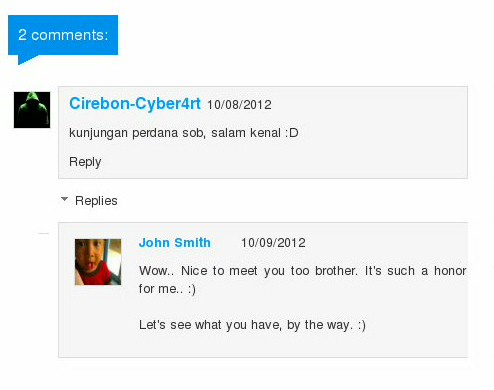
One of those who successfully hacked it is paul (am i right? Got damned.. ). The website is www.spiceupyourblog.com. I don't know how did he make it, or if he actually just stole the code from somebody else, or whatever. I tell you he successfully hacked the comment form here is all because the code that i'm going to share here is originally stolen from his site, exactly by me of course. Yeah.. Maybe you knew this, my new hobby since i knew blogger is stoling codes from other websites. :)
There are three styles that you can choose here, blue, pink, and green. All the three are the same, the different is only on the buble, links, and author label. Yet, you can still edit everything just the way want, what you need to know is just a little bit knowledge about coding. Of course.. :)
For the demo, take a look at my comment form. Maybe it's slightly different with those that paul gave, 'cause i made a little change on it. You can post your comment if you think it is good, and want to have it on your blog. But, to be honest i myself don't think it is good. :)
Let's go down my friend. I'll also tell you which parts you may want to edit, it may help you if you're a newbie. It means, don't include any lines red colored when you put the below codes into your template.
Blue Threaded Comment
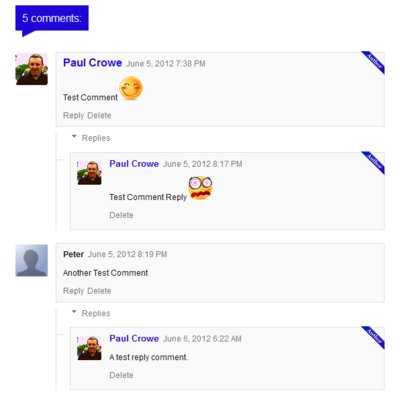
#comments{overflow:hidden}
#comments h4{display:inline;padding:10px;line-height:40px}
#comments h4,.comments .comment-header,.comments .comment-thread.inline-thread .comment{position:relative}
#comments h4,.comments .continue a{background:#1e05d8} <-- For the buble background color -->
#comments h4,.comments .user a,.comments .continue a{font-size:16px}
#comments h4,.comments .continue a{font-weight:normal;color:#fff} <-- For the buble text color -->
#comments h4:after{content:"";position:absolute;bottom:-10px;left:10px;border-top:10px solid #1e05d8;border-right:20px solid transparent;width:0;height:0;line-height:0} <-- For the link "post a comment" -->
#comments .avatar-image-container img{border:0}
.comment-thread{color:#111} <-- Color for text comment -->
.comment-thread a{color:#777} <-- Color for link on comment -->
.comment-thread ol{margin:0 0 20px}
.comment-thread .comment-content a,.comments .user a,.comments .comment-thread.inline-thread .user a{color:#1e05d8} <-- Link color for commentator's name -->
.comments .avatar-image-container,.comments .avatar-image-container img{width:48px;max-width:48px;height:48px;max-height:48px} <-- For picture width and high (not including on "replies") -->
.comments .comment-block,.comments .comments-content .comment-replies,.comments .comment-replybox-single{margin-left:60px}
.comments .comment-block,.comments .comment-thread.inline-thread .comment{border:1px solid #ddd;background:#f9f9f9;padding:10px} <-- background for column replies -->
.comments .comments-content .comment{margin:15px 0 0;padding:0;width:100%;line-height:1em}
.comments .comments-content .icon.blog-author{position:absolute;top:-12px;right:-12px;margin:0;background-image: url(https://blogger.googleusercontent.com/img/b/R29vZ2xl/AVvXsEj7Cf9hosV_BNVqB6CgiAq-sVpnV15YKHVhI6grpPiEBwwbKNQVwS4fG9xRzhmotux8sS0qd6Ejm5pRJA6e_TQ-1mhUCIDtz1eN0PKBwl13XNJXBddcyCgDdDQd0FJNQN3Vy8okr1xRgh9a/s1600/Author-blue-758701.gif);width:36px;height:36px} <-- For author lable -->
.comments .comments-content .inline-thread{padding:0 0 0 20px}
.comments .comments-content .comment-replies{margin-top:0}
.comments .comment-content{padding:5px 0;line-height:1.4em}
.comments .comment-thread.inline-thread{border-left:1px solid #ddd;background:transparent}
.comments .comment-thread.inline-thread .comment{width:auto} <-- For column replies's width -->
.comments .comment-thread.inline-thread .comment:after{content:"";position:absolute;top:10px;left:-20px;border-top:1px solid #ddd;width:10px;height:0px}
.comments .comment-thread.inline-thread .comment .comment-block{border:0;background:transparent;padding:0}
.comments .comment-thread.inline-thread .comment-block{margin-left:48px}
.comments .comment-thread.inline-thread .user a{font-size:13px}
.comments .comment-thread.inline-thread .avatar-image-container,.comments .comment-thread.inline-thread .avatar-image-container img{width:36px;max-width:36px;height:36px;max-height:36px} <-- For column replies's picture width and height -->
.comments .continue{border-top:0;width:100%}
.comments .continue a{padding:10px 0;text-align:center}
.comment .continue{display:none}
#comment-editor{width:103%!important}
.comment-form{width:100%;max-width:100%}
Pink Threaded Comment
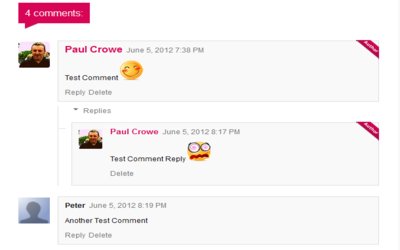
#comments{overflow:hidden}
#comments h4{display:inline;padding:10px;line-height:40px}
#comments h4,.comments .comment-header,.comments .comment-thread.inline-thread .comment{position:relative}
#comments h4,.comments .continue a{background:#d80556}
#comments h4,.comments .user a,.comments .continue a{font-size:16px}
#comments h4,.comments .continue a{font-weight:normal;color:#fff}
#comments h4:after{content:"";position:absolute;bottom:-10px;left:10px;border-top:10px solid #d80556;border-right:20px solid transparent;width:0;height:0;line-height:0}
#comments .avatar-image-container img{border:0}
.comment-thread{color:#111}
.comment-thread a{color:#777}
.comment-thread ol{margin:0 0 20px}
.comment-thread .comment-content a,.comments .user a,.comments .comment-thread.inline-thread .user a{color:#d80556}
.comments .avatar-image-container,.comments .avatar-image-container img{width:48px;max-width:48px;height:48px;max-height:48px}
.comments .comment-block,.comments .comments-content .comment-replies,.comments .comment-replybox-single{margin-left:60px}
.comments .comment-block,.comments .comment-thread.inline-thread .comment{border:1px solid #ddd;background:#f9f9f9;padding:10px}
.comments .comments-content .comment{margin:15px 0 0;padding:0;width:100%;line-height:1em}
.comments .comments-content .icon.blog-author{position:absolute;top:-12px;right:-12px;margin:0;background-image: url(https://blogger.googleusercontent.com/img/b/R29vZ2xl/AVvXsEixEsLGytJREL9e7lQaynV7dVZ0OmocYmKXo3NSaJ_rRV93r8OCSRx4QarczeBA6DKIMT0fobe5qdg8sdzGx8UQuPiUwmonRq_RK6h8aLn5o41cKgis4G1atdeLruYNfIv3zKkBZWD9hGX6/s1600/Author-pink-763736.png);width:36px;height:36px}
.comments .comments-content .inline-thread{padding:0 0 0 20px}
.comments .comments-content .comment-replies{margin-top:0}
.comments .comment-content{padding:5px 0;line-height:1.4em}
.comments .comment-thread.inline-thread{border-left:1px solid #ddd;background:transparent}
.comments .comment-thread.inline-thread .comment{width:auto}
.comments .comment-thread.inline-thread .comment:after{content:"";position:absolute;top:10px;left:-20px;border-top:1px solid #ddd;width:10px;height:0px}
.comments .comment-thread.inline-thread .comment .comment-block{border:0;background:transparent;padding:0}
.comments .comment-thread.inline-thread .comment-block{margin-left:48px}
.comments .comment-thread.inline-thread .user a{font-size:13px}
.comments .comment-thread.inline-thread .avatar-image-container,.comments .comment-thread.inline-thread .avatar-image-container img{width:36px;max-width:36px;height:36px;max-height:36px}
.comments .continue{border-top:0;width:100%}
.comments .continue a{padding:10px 0;text-align:center}
.comment .continue{display:none}
#comment-editor{width:103%!important}
.comment-form{width:100%;max-width:100%}
Green Threaded Comment
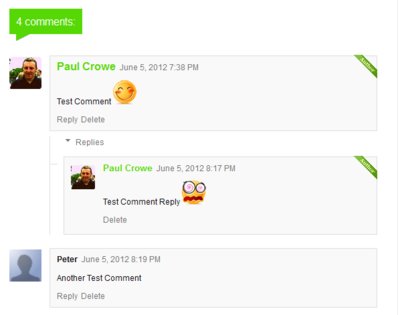
#comments{overflow:hidden}
#comments h4{display:inline;padding:10px;line-height:40px}
#comments h4,.comments .comment-header,.comments .comment-thread.inline-thread .comment{position:relative}
#comments h4,.comments .continue a{background:#56d805}
#comments h4,.comments .user a,.comments .continue a{font-size:16px}
#comments h4,.comments .continue a{font-weight:normal;color:#fff}
#comments h4:after{content:"";position:absolute;bottom:-10px;left:10px;border-top:10px solid #56d805;border-right:20px solid transparent;width:0;height:0;line-height:0}
#comments .avatar-image-container img{border:0}
.comment-thread{color:#111}
.comment-thread a{color:#777}
.comment-thread ol{margin:0 0 20px}
.comment-thread .comment-content a,.comments .user a,.comments .comment-thread.inline-thread .user a{color:#56d805}
.comments .avatar-image-container,.comments .avatar-image-container img{width:48px;max-width:48px;height:48px;max-height:48px}
.comments .comment-block,.comments .comments-content .comment-replies,.comments .comment-replybox-single{margin-left:60px}
.comments .comment-block,.comments .comment-thread.inline-thread .comment{border:1px solid #ddd;background:#f9f9f9;padding:10px}
.comments .comments-content .comment{margin:15px 0 0;padding:0;width:100%;line-height:1em}
.comments .comments-content .icon.blog-author{position:absolute;top:-12px;right:-12px;margin:0;background-image: url(https://blogger.googleusercontent.com/img/b/R29vZ2xl/AVvXsEh5sJL9t-WGJ9dMvReeSXodkQd7st6M_hpszOPmYuCsal_rzMdNhfXapot4-KD2qmeo6N8f-fWbeJmd9bgL54H4S-gXoqHtTDrpRq8teM5cxYw6yezJKinWfedciI29k7OYTQf-qiQDoN4Y/s1600/Author-green-761163.gif);width:36px;height:36px}
.comments .comments-content .inline-thread{padding:0 0 0 20px}
.comments .comments-content .comment-replies{margin-top:0}
.comments .comment-content{padding:5px 0;line-height:1.4em}
.comments .comment-thread.inline-thread{border-left:1px solid #ddd;background:transparent}
.comments .comment-thread.inline-thread .comment{width:auto}
.comments .comment-thread.inline-thread .comment:after{content:"";position:absolute;top:10px;left:-20px;border-top:1px solid #ddd;width:10px;height:0px}
.comments .comment-thread.inline-thread .comment .comment-block{border:0;background:transparent;padding:0}
.comments .comment-thread.inline-thread .comment-block{margin-left:48px}
.comments .comment-thread.inline-thread .user a{font-size:13px}
.comments .comment-thread.inline-thread .avatar-image-container,.comments .comment-thread.inline-thread .avatar-image-container img{width:36px;max-width:36px;height:36px;max-height:36px}
.comments .continue{border-top:0;width:100%}
.comments .continue a{padding:10px 0;text-align:center}
.comment .continue{display:none}
#comment-editor{width:103%!important}
.comment-form{width:100%;max-width:100%}
That's it my friend, three styles of new threaded comment blogger that you can implement on your blog. In case you haven't activated and want to activate its threaded comment on your blog, try to take a look here: How To Activate Threaded Comment On Blogger?
Well, that's all my friend. have a nice day And may God bless you. :)
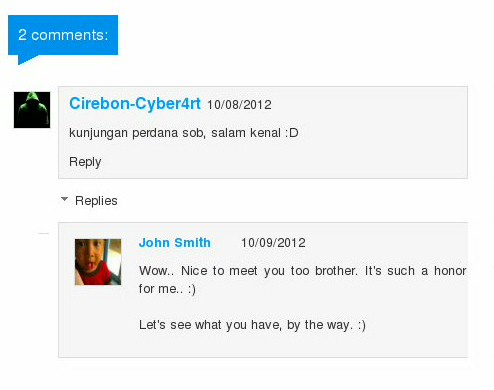
One of those who successfully hacked it is paul (am i right? Got damned.. ). The website is www.spiceupyourblog.com. I don't know how did he make it, or if he actually just stole the code from somebody else, or whatever. I tell you he successfully hacked the comment form here is all because the code that i'm going to share here is originally stolen from his site, exactly by me of course. Yeah.. Maybe you knew this, my new hobby since i knew blogger is stoling codes from other websites. :)
There are three styles that you can choose here, blue, pink, and green. All the three are the same, the different is only on the buble, links, and author label. Yet, you can still edit everything just the way want, what you need to know is just a little bit knowledge about coding. Of course.. :)
For the demo, take a look at my comment form. Maybe it's slightly different with those that paul gave, 'cause i made a little change on it. You can post your comment if you think it is good, and want to have it on your blog. But, to be honest i myself don't think it is good. :)
Let's go down my friend. I'll also tell you which parts you may want to edit, it may help you if you're a newbie. It means, don't include any lines red colored when you put the below codes into your template.
Blue Threaded Comment
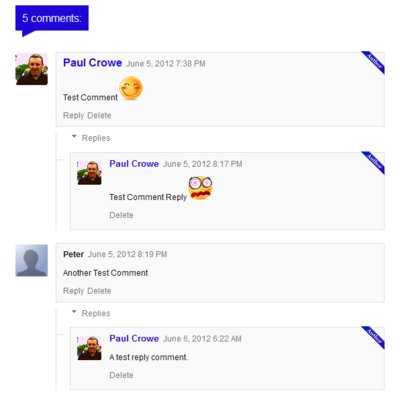
#comments{overflow:hidden}
#comments h4{display:inline;padding:10px;line-height:40px}
#comments h4,.comments .comment-header,.comments .comment-thread.inline-thread .comment{position:relative}
#comments h4,.comments .continue a{background:#1e05d8} <-- For the buble background color -->
#comments h4,.comments .user a,.comments .continue a{font-size:16px}
#comments h4,.comments .continue a{font-weight:normal;color:#fff} <-- For the buble text color -->
#comments h4:after{content:"";position:absolute;bottom:-10px;left:10px;border-top:10px solid #1e05d8;border-right:20px solid transparent;width:0;height:0;line-height:0} <-- For the link "post a comment" -->
#comments .avatar-image-container img{border:0}
.comment-thread{color:#111} <-- Color for text comment -->
.comment-thread a{color:#777} <-- Color for link on comment -->
.comment-thread ol{margin:0 0 20px}
.comment-thread .comment-content a,.comments .user a,.comments .comment-thread.inline-thread .user a{color:#1e05d8} <-- Link color for commentator's name -->
.comments .avatar-image-container,.comments .avatar-image-container img{width:48px;max-width:48px;height:48px;max-height:48px} <-- For picture width and high (not including on "replies") -->
.comments .comment-block,.comments .comments-content .comment-replies,.comments .comment-replybox-single{margin-left:60px}
.comments .comment-block,.comments .comment-thread.inline-thread .comment{border:1px solid #ddd;background:#f9f9f9;padding:10px} <-- background for column replies -->
.comments .comments-content .comment{margin:15px 0 0;padding:0;width:100%;line-height:1em}
.comments .comments-content .icon.blog-author{position:absolute;top:-12px;right:-12px;margin:0;background-image: url(https://blogger.googleusercontent.com/img/b/R29vZ2xl/AVvXsEj7Cf9hosV_BNVqB6CgiAq-sVpnV15YKHVhI6grpPiEBwwbKNQVwS4fG9xRzhmotux8sS0qd6Ejm5pRJA6e_TQ-1mhUCIDtz1eN0PKBwl13XNJXBddcyCgDdDQd0FJNQN3Vy8okr1xRgh9a/s1600/Author-blue-758701.gif);width:36px;height:36px} <-- For author lable -->
.comments .comments-content .inline-thread{padding:0 0 0 20px}
.comments .comments-content .comment-replies{margin-top:0}
.comments .comment-content{padding:5px 0;line-height:1.4em}
.comments .comment-thread.inline-thread{border-left:1px solid #ddd;background:transparent}
.comments .comment-thread.inline-thread .comment{width:auto} <-- For column replies's width -->
.comments .comment-thread.inline-thread .comment:after{content:"";position:absolute;top:10px;left:-20px;border-top:1px solid #ddd;width:10px;height:0px}
.comments .comment-thread.inline-thread .comment .comment-block{border:0;background:transparent;padding:0}
.comments .comment-thread.inline-thread .comment-block{margin-left:48px}
.comments .comment-thread.inline-thread .user a{font-size:13px}
.comments .comment-thread.inline-thread .avatar-image-container,.comments .comment-thread.inline-thread .avatar-image-container img{width:36px;max-width:36px;height:36px;max-height:36px} <-- For column replies's picture width and height -->
.comments .continue{border-top:0;width:100%}
.comments .continue a{padding:10px 0;text-align:center}
.comment .continue{display:none}
#comment-editor{width:103%!important}
.comment-form{width:100%;max-width:100%}
Pink Threaded Comment
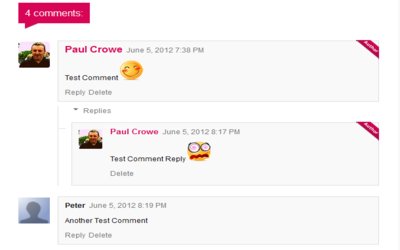
#comments{overflow:hidden}
#comments h4{display:inline;padding:10px;line-height:40px}
#comments h4,.comments .comment-header,.comments .comment-thread.inline-thread .comment{position:relative}
#comments h4,.comments .continue a{background:#d80556}
#comments h4,.comments .user a,.comments .continue a{font-size:16px}
#comments h4,.comments .continue a{font-weight:normal;color:#fff}
#comments h4:after{content:"";position:absolute;bottom:-10px;left:10px;border-top:10px solid #d80556;border-right:20px solid transparent;width:0;height:0;line-height:0}
#comments .avatar-image-container img{border:0}
.comment-thread{color:#111}
.comment-thread a{color:#777}
.comment-thread ol{margin:0 0 20px}
.comment-thread .comment-content a,.comments .user a,.comments .comment-thread.inline-thread .user a{color:#d80556}
.comments .avatar-image-container,.comments .avatar-image-container img{width:48px;max-width:48px;height:48px;max-height:48px}
.comments .comment-block,.comments .comments-content .comment-replies,.comments .comment-replybox-single{margin-left:60px}
.comments .comment-block,.comments .comment-thread.inline-thread .comment{border:1px solid #ddd;background:#f9f9f9;padding:10px}
.comments .comments-content .comment{margin:15px 0 0;padding:0;width:100%;line-height:1em}
.comments .comments-content .icon.blog-author{position:absolute;top:-12px;right:-12px;margin:0;background-image: url(https://blogger.googleusercontent.com/img/b/R29vZ2xl/AVvXsEixEsLGytJREL9e7lQaynV7dVZ0OmocYmKXo3NSaJ_rRV93r8OCSRx4QarczeBA6DKIMT0fobe5qdg8sdzGx8UQuPiUwmonRq_RK6h8aLn5o41cKgis4G1atdeLruYNfIv3zKkBZWD9hGX6/s1600/Author-pink-763736.png);width:36px;height:36px}
.comments .comments-content .inline-thread{padding:0 0 0 20px}
.comments .comments-content .comment-replies{margin-top:0}
.comments .comment-content{padding:5px 0;line-height:1.4em}
.comments .comment-thread.inline-thread{border-left:1px solid #ddd;background:transparent}
.comments .comment-thread.inline-thread .comment{width:auto}
.comments .comment-thread.inline-thread .comment:after{content:"";position:absolute;top:10px;left:-20px;border-top:1px solid #ddd;width:10px;height:0px}
.comments .comment-thread.inline-thread .comment .comment-block{border:0;background:transparent;padding:0}
.comments .comment-thread.inline-thread .comment-block{margin-left:48px}
.comments .comment-thread.inline-thread .user a{font-size:13px}
.comments .comment-thread.inline-thread .avatar-image-container,.comments .comment-thread.inline-thread .avatar-image-container img{width:36px;max-width:36px;height:36px;max-height:36px}
.comments .continue{border-top:0;width:100%}
.comments .continue a{padding:10px 0;text-align:center}
.comment .continue{display:none}
#comment-editor{width:103%!important}
.comment-form{width:100%;max-width:100%}
Green Threaded Comment
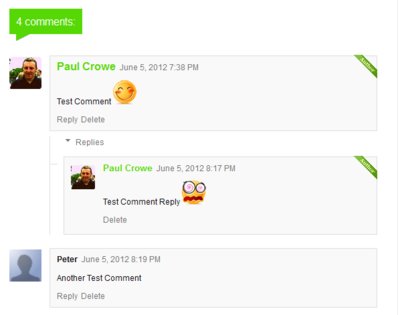
#comments{overflow:hidden}
#comments h4{display:inline;padding:10px;line-height:40px}
#comments h4,.comments .comment-header,.comments .comment-thread.inline-thread .comment{position:relative}
#comments h4,.comments .continue a{background:#56d805}
#comments h4,.comments .user a,.comments .continue a{font-size:16px}
#comments h4,.comments .continue a{font-weight:normal;color:#fff}
#comments h4:after{content:"";position:absolute;bottom:-10px;left:10px;border-top:10px solid #56d805;border-right:20px solid transparent;width:0;height:0;line-height:0}
#comments .avatar-image-container img{border:0}
.comment-thread{color:#111}
.comment-thread a{color:#777}
.comment-thread ol{margin:0 0 20px}
.comment-thread .comment-content a,.comments .user a,.comments .comment-thread.inline-thread .user a{color:#56d805}
.comments .avatar-image-container,.comments .avatar-image-container img{width:48px;max-width:48px;height:48px;max-height:48px}
.comments .comment-block,.comments .comments-content .comment-replies,.comments .comment-replybox-single{margin-left:60px}
.comments .comment-block,.comments .comment-thread.inline-thread .comment{border:1px solid #ddd;background:#f9f9f9;padding:10px}
.comments .comments-content .comment{margin:15px 0 0;padding:0;width:100%;line-height:1em}
.comments .comments-content .icon.blog-author{position:absolute;top:-12px;right:-12px;margin:0;background-image: url(https://blogger.googleusercontent.com/img/b/R29vZ2xl/AVvXsEh5sJL9t-WGJ9dMvReeSXodkQd7st6M_hpszOPmYuCsal_rzMdNhfXapot4-KD2qmeo6N8f-fWbeJmd9bgL54H4S-gXoqHtTDrpRq8teM5cxYw6yezJKinWfedciI29k7OYTQf-qiQDoN4Y/s1600/Author-green-761163.gif);width:36px;height:36px}
.comments .comments-content .inline-thread{padding:0 0 0 20px}
.comments .comments-content .comment-replies{margin-top:0}
.comments .comment-content{padding:5px 0;line-height:1.4em}
.comments .comment-thread.inline-thread{border-left:1px solid #ddd;background:transparent}
.comments .comment-thread.inline-thread .comment{width:auto}
.comments .comment-thread.inline-thread .comment:after{content:"";position:absolute;top:10px;left:-20px;border-top:1px solid #ddd;width:10px;height:0px}
.comments .comment-thread.inline-thread .comment .comment-block{border:0;background:transparent;padding:0}
.comments .comment-thread.inline-thread .comment-block{margin-left:48px}
.comments .comment-thread.inline-thread .user a{font-size:13px}
.comments .comment-thread.inline-thread .avatar-image-container,.comments .comment-thread.inline-thread .avatar-image-container img{width:36px;max-width:36px;height:36px;max-height:36px}
.comments .continue{border-top:0;width:100%}
.comments .continue a{padding:10px 0;text-align:center}
.comment .continue{display:none}
#comment-editor{width:103%!important}
.comment-form{width:100%;max-width:100%}
That's it my friend, three styles of new threaded comment blogger that you can implement on your blog. In case you haven't activated and want to activate its threaded comment on your blog, try to take a look here: How To Activate Threaded Comment On Blogger?
Well, that's all my friend. have a nice day And may God bless you. :)
Opera Mobile Nokia S60v5 v3 All Versions (10, 11, 12) And Tips How To Run It For Those That Are Low In RAM Memory (Memory Full. Close some applications and try again)
Opera Mobile Nokia S60v5 v3 All Versions (10, 11, 12) And Tips How To Run It For Those That Are Low In RAM Memory (Memory Full. Close some applications and try again). Opera Mobile is the best web browser that you can have on your Nokia symbian s60v3 phone. I haven't tried this browser on s60v5 and higher, but i guess it's gonna work on those phones too. With opera mobile, you can surf the web just as you do on your computer. There are quite much excelent features that you may love on opera mobile, three features that i know among others, Opera Turbo, that which will boost your speed when surfing, surf as a desktop or mobile, and rich setting field that will let you set the preference the way you want.
Maybe for those who have more than (about) 100Mb RAM Memory on their phones, there is no problem to run opera mobile. But for those who have no more than 60Mb RAM Memory, they'll face a trouble to run opera on their phones as the browser will very oftenly notice them "Memory Full. Try to close some applications and try again". And this my friend, is just not cool at all, you could get mad for this. But my friend, if you got that notice a few times ago, now you don't have to worry about it anymore. Chill out.. 'cause now i'm here to help you. Awphoey, yeah.. I like that. :)
It's not realy a big thing actually, it's just a matter of number my friend. By default, opera mobile sets "the sizes" to high numbers (i'm sure you don't understand what i said :), that's why low-ram phones are oftenly getting noticed "Memory Full". To handle that matter my friend, you can simply set the sizes to low numbers, you can visit the setting field to do so. But, not the setting field that you'd access through the menu or by shortcut #8 as usual, the setting field i mean here can only be accessed through the address bar by typing opera:config and click go or precedd.
There are lots commands that you'll find over there, and you'll probably be confused if you're not realy familiar with such setting type. But calm down, if you're realy not familiar with such setting, here i'll also tell you how to set each of the commands that you'll find there. Take a look here my friend: Complete List Of Parameter Of Opera Mobile's Setting
My advice my friend, change everything that is set to more than 10000 (kb) for its total size to 5000 or even lower. I myself set my cache size from 100000 to 5000. Maybe this is not the main factor why opera notices you Memory Full, 'cause the main factor is your Ram Memory. However, this way will help your phone memory to hold on a little bit longer before it's getting fullfilled. And one more thing is, maybe you better use the older opera mobile, 'cause the older takes Ram Memory a little bit lower than the latest one, like opera mobile 12 for example. I myself use opera mobile 10 final. :)
Well, now let's just download the browsers. There are currently 3 versions available for symbian phones, 10, 11, and 12. Here we go..
Adf.ly: Opera Mobile 10 Final
Adf.ly: Opera Mobile 11.10
Adf.ly: Opera Mobile 11.15
Adf.ly: Opera Mobile 12.00
My comment my friend, if your Phone Ram is low, maybe the right choice for you is to use your default browser. Read here, you could be thank you to me after read the article: About Nokia S60v3's Default Browser
Well, have a nice day. :)
Maybe for those who have more than (about) 100Mb RAM Memory on their phones, there is no problem to run opera mobile. But for those who have no more than 60Mb RAM Memory, they'll face a trouble to run opera on their phones as the browser will very oftenly notice them "Memory Full. Try to close some applications and try again". And this my friend, is just not cool at all, you could get mad for this. But my friend, if you got that notice a few times ago, now you don't have to worry about it anymore. Chill out.. 'cause now i'm here to help you. Awphoey, yeah.. I like that. :)
It's not realy a big thing actually, it's just a matter of number my friend. By default, opera mobile sets "the sizes" to high numbers (i'm sure you don't understand what i said :), that's why low-ram phones are oftenly getting noticed "Memory Full". To handle that matter my friend, you can simply set the sizes to low numbers, you can visit the setting field to do so. But, not the setting field that you'd access through the menu or by shortcut #8 as usual, the setting field i mean here can only be accessed through the address bar by typing opera:config and click go or precedd.
There are lots commands that you'll find over there, and you'll probably be confused if you're not realy familiar with such setting type. But calm down, if you're realy not familiar with such setting, here i'll also tell you how to set each of the commands that you'll find there. Take a look here my friend: Complete List Of Parameter Of Opera Mobile's Setting
My advice my friend, change everything that is set to more than 10000 (kb) for its total size to 5000 or even lower. I myself set my cache size from 100000 to 5000. Maybe this is not the main factor why opera notices you Memory Full, 'cause the main factor is your Ram Memory. However, this way will help your phone memory to hold on a little bit longer before it's getting fullfilled. And one more thing is, maybe you better use the older opera mobile, 'cause the older takes Ram Memory a little bit lower than the latest one, like opera mobile 12 for example. I myself use opera mobile 10 final. :)
Well, now let's just download the browsers. There are currently 3 versions available for symbian phones, 10, 11, and 12. Here we go..
Adf.ly: Opera Mobile 10 Final
Adf.ly: Opera Mobile 11.10
Adf.ly: Opera Mobile 11.15
Adf.ly: Opera Mobile 12.00
My comment my friend, if your Phone Ram is low, maybe the right choice for you is to use your default browser. Read here, you could be thank you to me after read the article: About Nokia S60v3's Default Browser
Well, have a nice day. :)
UC Web 860 And Opmin Next 703 Handler
UC, Web, Browser, Universal, 860, Opera, Mini, Next, Opmin, 7031438, Handler, Ui, 208. There is no bullshit for the both of those, not even picture. Just download and feel those yourself. If you're new in case of browser, then just find my older posts, lots are available. :)
adf.ly: UC 860 Universal Handlerui 208 Normal and Lite Version.zip
adf.ly: Opmin Next 7031438 Handlerui 208 Normal and Lite Version
Have a nice day everybody. :)
adf.ly: UC 860 Universal Handlerui 208 Normal and Lite Version.zip
adf.ly: Opmin Next 7031438 Handlerui 208 Normal and Lite Version
Have a nice day everybody. :)
Move Cache From Drive C:/ To E:/ On Nokia S60v3
Move Storage For Cache From Drive C:/ To E:/ On Nokia Symbian S60v3. First of all, What Is Cache? Well my friend, the explanation is not complicated. Cache is web contents that your web browser saves on your phone's drive or memory. Cache could contain those of images and/or text. For example, say you open facebook using your default web browser, such my friend, your web browser will save everything that it finds on the page, like (as i said) pictures, text, and anykind. Problem that may come by this matter is the memory may get fullfilled by the cache. As you too know, we oftenly find images in big size on the web, could be 100Kb to 1Mb, and sometimes even bigger. Now think, what gonna happen if you open one facebook timeline, what if five timelines, what if 30 timelines, and so on? If your phone has a realy large phone memory, like some GigaBytes for example, that's maybe okey. But what if your phone memory is only some Mb? That's more likely gonna be fullfilled by the cache.
Am i clear here, my friend? Let's proccedd to the next chapter. :)
What Gonna Happen If The Phone Memory Is Fullfilled By Cache?
The answer is, your phone will be slowing down in accessing the phone system. That's not good of course?
Why Should I Use My Default Browser, I Have Opera, Uc Web, and All?
Here we go.. This is something like "prefferable". Let me ask you, is your opera (or so uc) realy much better than your default browser? I don't think so. If your phone has a large Ram Memory, like at least 200Mb, that's maybe fine to use opera 'cause you get some good features from opera that your default browser doesn't have. But what if your Ram is not realy large, should you use opera solely to get "some features" which are not realy esential, but in the other side you experience "Memory Full" every minutes? Excuse me my friend, you're stupid guy if you preffer to use opera. :)
How To Move The Cache To Drive E:/ ?
It's easy my friend, piece a cake. There are two options that you can take here, install an application or make it yourself.
*Use Application.
This way, you only have to install an application and done. You don't have to create a new folder or anything. However, this may require you to Hack Your Nokia Symbian Phone, but there is nothing wrong to try on unhacked phone, who knows it works right?. Here is the application: Chace C To E.
*Manual Way.
This absolutely require you to Hack Your Nokia Phone, 'cause this way you'll play with the folder private on your drive C:/. Here is how:
1. Open your X-plore.
2. Create a new folder on your drive E:/ and name it cache. Then create a new folder in that folder cache and name it vss. So, it looks like this: E:/cache/vss.
What you should note here is that you must set the attribute to Hidden and System. To do so, on your x-plore, highlight the folder (cache and vss) and press 6, then check the option Hidden and System, and ok or save.
3. Still on your x-plore, go to drive Z:/Private/10202be9 and copy the file 101f8557.txt to another drive, you are going to edit that 101f8557.txt. Don't worry my friend, it's not complicated. Just highlight the file and press 8 on your x-plore, you'll find text command "c:\\cache", change/edit it becomes e:\\cache, and that's it.
Now after you edit it already, move that file to C:/Private/10202be9/Move it here. After you get done with it, restart your phone and congratulations, your cache will now be saved on drive E:/.
Not hard at all, isn't? :)
In case you want to reset the cache to be saved on the drive C:/, you can simply delete the folders cache and vss on the drive E:/ that you created, and also the file 101f8557.txt on drive C:/Private/10202be9. That's all my friend, just so simple..
Have a nice day. :)
Am i clear here, my friend? Let's proccedd to the next chapter. :)
What Gonna Happen If The Phone Memory Is Fullfilled By Cache?
The answer is, your phone will be slowing down in accessing the phone system. That's not good of course?
Why Should I Use My Default Browser, I Have Opera, Uc Web, and All?
Here we go.. This is something like "prefferable". Let me ask you, is your opera (or so uc) realy much better than your default browser? I don't think so. If your phone has a large Ram Memory, like at least 200Mb, that's maybe fine to use opera 'cause you get some good features from opera that your default browser doesn't have. But what if your Ram is not realy large, should you use opera solely to get "some features" which are not realy esential, but in the other side you experience "Memory Full" every minutes? Excuse me my friend, you're stupid guy if you preffer to use opera. :)
How To Move The Cache To Drive E:/ ?
It's easy my friend, piece a cake. There are two options that you can take here, install an application or make it yourself.
*Use Application.
This way, you only have to install an application and done. You don't have to create a new folder or anything. However, this may require you to Hack Your Nokia Symbian Phone, but there is nothing wrong to try on unhacked phone, who knows it works right?. Here is the application: Chace C To E.
*Manual Way.
This absolutely require you to Hack Your Nokia Phone, 'cause this way you'll play with the folder private on your drive C:/. Here is how:
1. Open your X-plore.
2. Create a new folder on your drive E:/ and name it cache. Then create a new folder in that folder cache and name it vss. So, it looks like this: E:/cache/vss.
What you should note here is that you must set the attribute to Hidden and System. To do so, on your x-plore, highlight the folder (cache and vss) and press 6, then check the option Hidden and System, and ok or save.
3. Still on your x-plore, go to drive Z:/Private/10202be9 and copy the file 101f8557.txt to another drive, you are going to edit that 101f8557.txt. Don't worry my friend, it's not complicated. Just highlight the file and press 8 on your x-plore, you'll find text command "c:\\cache", change/edit it becomes e:\\cache, and that's it.
Now after you edit it already, move that file to C:/Private/10202be9/Move it here. After you get done with it, restart your phone and congratulations, your cache will now be saved on drive E:/.
Not hard at all, isn't? :)
In case you want to reset the cache to be saved on the drive C:/, you can simply delete the folders cache and vss on the drive E:/ that you created, and also the file 101f8557.txt on drive C:/Private/10202be9. That's all my friend, just so simple..
Have a nice day. :)
Andra and The BackBone
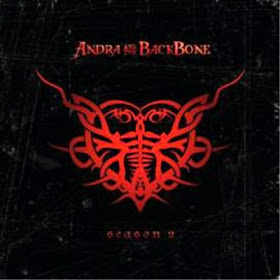
Andra and The BackBone is a rock band from Indonesia and consists of three personals, Andra Ramadhan (Guitarist), Dedy (Vocalist), Stevie (Guitarist). The group is formed by Andra Ramadhan in 2007 and is still active till now. Andra Ramadhan itself is also the guitarist of Dewa 19, a good and very popular Indonsian rock band formed by Ahmad Dani.
The first album of the band is titled Andra & The Backbone, which the most popular single songs from the album are Musnah, Sempurna, Dan Tidurlah, Perih, and Lagi Dan Lagi.
So far the band has released 4 albums, Andra and The Backbone in 2007, Season 2 in 2008, Love, Faith & Hope in 2010, and IV in 2012.
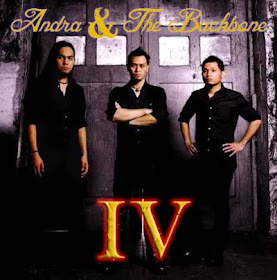
The first album, Andra & The Backbone (2007), contains 13 songs total:
-Terdalam.
-Pujaan Hati.
-Musnah.
-Dan Tidurlah.
-Lagi... Dan Lagi...
-Saat Dunia Masih Milik Kita.
-Hanya Dirimu.
-Ditelan Bumi.
-Perih.
-Sempurna.
-Dengarkan Aku.
-Surrender (Instrumental).
-Selamat Tinggal Masa Lalu.
The single songs from the album are Musnah, Sempurna, Dan Tidurlah, Perih, and Lagi Dan Lagi.
The second album, Season 2 (2008), contains 10 songs total:
-Muak.
-Kepayang.
-Main Hati.
-Mimpi Yang Terbunuh.
-Hitamku.
-Sahabat.
-Seperti Hidup Kembali.
-Tak Ada Yang Bisa.
-3 Keajaiban (Instrumental).
-Selamat Tinggal Masa Lalu.
The single songs from this album are Main Hati, Hitamku, Tak Ada Yang Bisa, Seperti Hidup Kembali.
The third album, Love, Faith & Hope (2010), contains 10 songs total. Five songs from this album are acoustic reworking of the songs from their previous albums.
-Pagi Jangan Cepat Datang.
-Tunggu Aku.
-Jalanmu Bukan Jalanku.
-Mimpi Burukmu.
-Love Faith And Hope.
-Muak (Acoustic Version).
-Lagi Dan Lagi (Acoustic Version).
-Pujaan Hati (Acoustic Version).
-Terdalam (Acoustic Version).
-Seperti Hidup Kembali (Acoustic Version).
TheSingle songs from this album are Jalanmu Bukan Jalanku, Tunggu Aku, Pagi Jangan Cepat Datang, Mimpi Burukku.
The fourth album, IV (2012), contains 10 songs total:
-Alibi.
-Cliche.
-Maafkan.
-Bersedih.
-Lullaby.
-Chemistry.
-Dream On Move On.
-The Time Traveller (Instrumental).
-Saat Dunia Masih Milik Kita.
-Lagi Dan Lagi.
The only single song from this album is Alibi, that's what i know.
Here is the official website: Andra & The Backbone Official Website
Opmin 7.031438 Handler 207
Update: Opmin 7.031438 Handler 207. Straight down my friend. This update brings some more features that you may love. Primary and secondary server that which the port has its own column separate from the column for the "server address" column, server authentication code, shadow connection, change ua, and some other good enough features.

I suggest you install this udpate if you have the old one on your phone. And, a short notification from me, if you connect through mobile phone, then maybe you'll find the download file does not exist when you get at the destination, 4shared. As such, you can switch to the 4shared desktop version and you'll find the file. That's all.
Here is the download link, through adf.ly: OperaMini 7.031438 Handlerui 207.jar
Have fun. :)

I suggest you install this udpate if you have the old one on your phone. And, a short notification from me, if you connect through mobile phone, then maybe you'll find the download file does not exist when you get at the destination, 4shared. As such, you can switch to the 4shared desktop version and you'll find the file. That's all.
Here is the download link, through adf.ly: OperaMini 7.031438 Handlerui 207.jar
Have fun. :)
Jbak Taskman 1.36 Nokia Symbian S60v3
Jbak Taskman 1.36 Nokia Symbian S60v3. My friend, have you ever found your application can't be closed even though through the menu shortcut? Or if you own a nokia n81, maybe you were thinking of a way to close your music player, that which as you know that there is no option to close it. Weren't you? Well my friend, now you found the answer. Here is a very "bad body guard" to bleed and force any application to shut down just right away as you order, no one will disregard your order now. That bad body guard is called Jbak Taskman, as you noticed on the title of this article maybe.
This body guard is powerfull but simple. It offers quite much options due to showing running applications so you can manage what to run and what is not.
Out of showing running applications, some other good features that you may wanna know are like manage the feel and look, editable shortcut, read what "the function", reboot phone, keypad lock (*), memory clean, and some more.
Unfortunatelly my friend, the version here is not the lates one, but the old one. But that's not too bad my friend, realy. Not because i can't get it my friend, i don't give you the latest version here my friend, that is because the latest version has some errors, so i say. When i tried it on my phone, it disabled my theme animation function. So i consider that it will likely also prevent some other functions or so applications from running if you install it on your phone, and i just won't like if it happens to you.
And, umm.. Speak english my friend (oh, yeah), suppose that the application causes some functions being disabled on your phone, i suggest you not to run it automatically. Run utomatically means that the application will run as you switch on your phone.
To do so my friend, not to run it automatically, install the application so you'll find two options: auto and language. Just unmark the auto here, and then proccess the installation. That's it.
Well my friend, now let's check out the file. And as always, it's through adf.ly. I like that.. :)
Jbak Taskman 1.36 Nokia Symbian S60v3.sis
Have a nice day. May God bless ya. :)
This body guard is powerfull but simple. It offers quite much options due to showing running applications so you can manage what to run and what is not.
Out of showing running applications, some other good features that you may wanna know are like manage the feel and look, editable shortcut, read what "the function", reboot phone, keypad lock (*), memory clean, and some more.
Screenshot


Unfortunatelly my friend, the version here is not the lates one, but the old one. But that's not too bad my friend, realy. Not because i can't get it my friend, i don't give you the latest version here my friend, that is because the latest version has some errors, so i say. When i tried it on my phone, it disabled my theme animation function. So i consider that it will likely also prevent some other functions or so applications from running if you install it on your phone, and i just won't like if it happens to you.
And, umm.. Speak english my friend (oh, yeah), suppose that the application causes some functions being disabled on your phone, i suggest you not to run it automatically. Run utomatically means that the application will run as you switch on your phone.
To do so my friend, not to run it automatically, install the application so you'll find two options: auto and language. Just unmark the auto here, and then proccess the installation. That's it.
Well my friend, now let's check out the file. And as always, it's through adf.ly. I like that.. :)
Jbak Taskman 1.36 Nokia Symbian S60v3.sis
Have a nice day. May God bless ya. :)
SmartMovie 4.15 Nokia S60v5 v3 ^3 Full
SmartMovie 4.15 And 3.25 Nokia Symbian S60v5 v3 ^3 Full. I'm sure you're familiar already with this video player.
This one brother, beside has a good feature, it's also good in view. I myself love the view more than any other player views, it's realy just good. Currently this is my favorite video player. Take a look at the below screenshots and you'll know that it's realy good.


The good news, i got you the full version here, and that it is the latest version. So far i use the player, it's working just good. But, some people said that it has some errors, so i can't guarantee if it's realy good or it has some errors.
But maybe you don't have to worry about it brother. 'cause beside the latest version, here i also got an older version for another option if later you find the latest version's getting error. The older version here brother, it's been proved having no errors, so you don't have to worry about it.
This player is capable to play videos in standard AVI, MP4V, FLV, and 3GP file formats. It's also capable to play in portrait or landscape mode, or to play in fullscreen. In addition, it also supports for subtitles, it may be good if you're a movie lover.
Well now download the files through adf.ly. Here you go.
SmartMovie 4.15 Nokia Symbian S60v3 Full.sis
SmartMovie 3.25 Nokia Symbian S60v3 Full.sis
The instruction is: for Smartmovie 4.15 above, install the both files in the zip file. That's all.
And by the way brother, i have also this player for nokia s60v2. Take a look here if you're s60v2 user: Smart Movie 4.20 Full Nokia Symbian S60v2
Have a nice day. :)


The good news, i got you the full version here, and that it is the latest version. So far i use the player, it's working just good. But, some people said that it has some errors, so i can't guarantee if it's realy good or it has some errors.
But maybe you don't have to worry about it brother. 'cause beside the latest version, here i also got an older version for another option if later you find the latest version's getting error. The older version here brother, it's been proved having no errors, so you don't have to worry about it.
This player is capable to play videos in standard AVI, MP4V, FLV, and 3GP file formats. It's also capable to play in portrait or landscape mode, or to play in fullscreen. In addition, it also supports for subtitles, it may be good if you're a movie lover.
Well now download the files through adf.ly. Here you go.
SmartMovie 4.15 Nokia Symbian S60v3 Full.sis
SmartMovie 3.25 Nokia Symbian S60v3 Full.sis
The instruction is: for Smartmovie 4.15 above, install the both files in the zip file. That's all.
And by the way brother, i have also this player for nokia s60v2. Take a look here if you're s60v2 user: Smart Movie 4.20 Full Nokia Symbian S60v2
Have a nice day. :)
Edit Menu View + Theme Effect Nokia S60v3 - Switch Your Symbian To Nice View With Lots Of Collection Of Theme Effects And Edit Total Menu Items As You Like
Edit Menu View + Theme Effect Nokia S60v3 - Switch Your Symbian To Nice View With Lots Of Collection Of Theme Effects And Edit Total Menu Items As You Like.
Well, here is a great way to customize your symbian main menu look and feel. By following the guide i'm going to tell you here, you'll be able to set as many items on your main menu just as you want. In addition, you'll also be able to add theme effect to the menu. It's just not too bad my friend, i guarantee it. Take a look at the screenshots below.


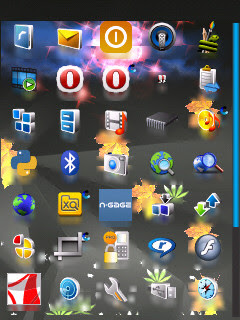
There are quite much effect styles that you can take here, and most of those are having a motion effect. You know, something like a thunder lights regularly on your screen, or flowers fall down but no end, or even some ghosts that are coming into your screen to scare you, etc.
I myself prefer to use the effect titled Flash 1, which i'll also give it to you in this tutorial. I love that effect because it's just simple and light. There are some others that may will cause your phone getting a little bit slower on the main menu, which you may ignore it if you love the effects realy much.
Well, let's go down to the business my friend. This, may look like a hard tutorial, but it's not. More over i'll order the instructions by number, it's gonna help you a lot to understand.
My suggestion, follow the step by step that i'm about to tell you below without shutting down this page. Or in other words, you read one, you make one. You read one again, you make one again. And so forth. And don't forget to pray God of course, or else you'll fail no matter what efforts that you do.
Preparation
For the download links, those are through adf.ly
1. Make sure your phone has been hacked already. If it hasn't yet, then take a look here: Hack Nokia Symbian S60 With Ease.
2. Download this Rompatcher+: Rompatcher+ 31.sis.
3. Download this FullKastor: FullKastor.sis.
4. Download this ThemeEffectsFP1FullFx: ThemeEffectsFP1FullFx.sis.
5. Download this X-grid: X-grid 2.02 Beta.sis.
6. Download this Rmp Patch: Rmp Patch.zip. It contains 4 rmp patches, DisableText.rmp (To get rid of text on the main menu), FullScreenMenu.rmp (To apply fullscreen view on main menu), RemoveCBA.rmp, XGrid.rmp.
7. Download this theme effect: Flash 1.zip. This is the theme effect that you can change, that you may want to change later.
8. Download this x-plore if you don't have it yet: X-plore 2.57 Nokia S60v3 Full.
9. Download one of the following python launcher if you don't have it yet: Super Python 2.3 Nokia S60v3 or Power Python Nokia S60v3.
Applying Theme Effect To The Main Menu
1. Instal and open Rompatcher+ > Option > All Patches > Apply.
2. Open X-plore > Drive C:/ > Folder patches > You'll find two files, Install Server RP+.rmp and Open4All RP+.rmp. Copy that two files and paste in E:/patches/paste here. If you don't find that folder "patches" in your drive E:/, then create it yourself.
2. Instal FullKastroll and try to run it (This application will just close automatically, but it will generate an rmp patch anytime you try to run it). After, open your X-plore and check your drive C:/. You'll find a new file named "FullKastorEnable.rmp" on the drive. Move that file to folder E:/patches/put the file here.
3. Still with your x-plore, extract all files in Rmp Patch.zip to folder E:/patches/extract here.
4. Open again your Rompatcher+ > Option > All Patches > Apply.
5. Install ThemeEffectsFP1FullFx.sis.
6. Now go to your phone theme's setting tab and apply the theme effects function. On my phone i'd go to: Main Menu > Settings > General > Personalisation > Themes > General > Click Option > Theme effects > On.
7. Here, the dafault nokia theme effect is already running. The problem is, the effect is not realy nice. In expression i'd say "No theme effect is running".
Now to change the effect, open your X-plore and go to your drive C:/resource/effects. You'll find many files inside that folder, delete all of those. And after, extract all files in the theme effect "Flash 1" that i gave to you to C:/resource/effects/Extract here.
8. Now check your main menu. I'm sure it's not yet running. Got damned. :)
On your main menu, must be on the main menu, select Option > Exit. Now go back to the main menu again and you'll see if the effect's running. If it's still not running, then you have to restart your phone. Or another option, if you have "task manager", open it and kill the "menu". You won't have to restart your phone this way.
Well done my friend, now you know how to apply and edit theme effect function on your symbian phone. 10 of grade from your kind teacher. :)
Now would you like to make your main menu a little bit more nice again my friend? Then read the rest tutorial below. Just a short instruction, but results in a such magical view for your main menu. I like that. :)
Editing Main Menu Items
1. Open your Rompatcher+ > Option > All Patches > Disable.
2. Install X-grid. So sorry, the file is in Indonesian. But i make sure you won't be confused my friend, i'll be your eyes. :)
Now after you install the application, Run It > Option (left softkey) > You'll find 5 options, choose the number 2 ("Edit Keduanya") > After, type "5" for every column it asks and you're done. It will ask you four times for "the column". Now close that application (right softkey).
3. Open your Rompatcher+ > Option > All Patches > Apply.
4. Go back to your Main Menu > Option > Exit. Now once again open your main menu and you'll find the view is changed. If it is not changed, restart your phone.
Well done my friend. Once again you got 10 of grade from your kind teacher. What a happy day. :)
That's all my friend. Once you successfully make this, i'm sure you'll know what you have to do to make "the things" right. The only comment from me is, disable Rompatcher+ before you change the theme effect.
Now take a look here for more theme effects. There are at least 15 theme effects that you can download. Theme Effect Collection Nokia Symbian S60v3
Have fun my friend. :)
Well, here is a great way to customize your symbian main menu look and feel. By following the guide i'm going to tell you here, you'll be able to set as many items on your main menu just as you want. In addition, you'll also be able to add theme effect to the menu. It's just not too bad my friend, i guarantee it. Take a look at the screenshots below.


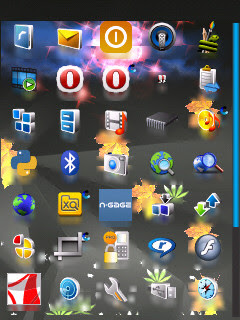
There are quite much effect styles that you can take here, and most of those are having a motion effect. You know, something like a thunder lights regularly on your screen, or flowers fall down but no end, or even some ghosts that are coming into your screen to scare you, etc.
I myself prefer to use the effect titled Flash 1, which i'll also give it to you in this tutorial. I love that effect because it's just simple and light. There are some others that may will cause your phone getting a little bit slower on the main menu, which you may ignore it if you love the effects realy much.
Well, let's go down to the business my friend. This, may look like a hard tutorial, but it's not. More over i'll order the instructions by number, it's gonna help you a lot to understand.
My suggestion, follow the step by step that i'm about to tell you below without shutting down this page. Or in other words, you read one, you make one. You read one again, you make one again. And so forth. And don't forget to pray God of course, or else you'll fail no matter what efforts that you do.
Preparation
For the download links, those are through adf.ly
1. Make sure your phone has been hacked already. If it hasn't yet, then take a look here: Hack Nokia Symbian S60 With Ease.
2. Download this Rompatcher+: Rompatcher+ 31.sis.
3. Download this FullKastor: FullKastor.sis.
4. Download this ThemeEffectsFP1FullFx: ThemeEffectsFP1FullFx.sis.
5. Download this X-grid: X-grid 2.02 Beta.sis.
6. Download this Rmp Patch: Rmp Patch.zip. It contains 4 rmp patches, DisableText.rmp (To get rid of text on the main menu), FullScreenMenu.rmp (To apply fullscreen view on main menu), RemoveCBA.rmp, XGrid.rmp.
7. Download this theme effect: Flash 1.zip. This is the theme effect that you can change, that you may want to change later.
8. Download this x-plore if you don't have it yet: X-plore 2.57 Nokia S60v3 Full.
9. Download one of the following python launcher if you don't have it yet: Super Python 2.3 Nokia S60v3 or Power Python Nokia S60v3.
Applying Theme Effect To The Main Menu
1. Instal and open Rompatcher+ > Option > All Patches > Apply.
2. Open X-plore > Drive C:/ > Folder patches > You'll find two files, Install Server RP+.rmp and Open4All RP+.rmp. Copy that two files and paste in E:/patches/paste here. If you don't find that folder "patches" in your drive E:/, then create it yourself.
2. Instal FullKastroll and try to run it (This application will just close automatically, but it will generate an rmp patch anytime you try to run it). After, open your X-plore and check your drive C:/. You'll find a new file named "FullKastorEnable.rmp" on the drive. Move that file to folder E:/patches/put the file here.
3. Still with your x-plore, extract all files in Rmp Patch.zip to folder E:/patches/extract here.
4. Open again your Rompatcher+ > Option > All Patches > Apply.
5. Install ThemeEffectsFP1FullFx.sis.
6. Now go to your phone theme's setting tab and apply the theme effects function. On my phone i'd go to: Main Menu > Settings > General > Personalisation > Themes > General > Click Option > Theme effects > On.
7. Here, the dafault nokia theme effect is already running. The problem is, the effect is not realy nice. In expression i'd say "No theme effect is running".
Now to change the effect, open your X-plore and go to your drive C:/resource/effects. You'll find many files inside that folder, delete all of those. And after, extract all files in the theme effect "Flash 1" that i gave to you to C:/resource/effects/Extract here.
8. Now check your main menu. I'm sure it's not yet running. Got damned. :)
On your main menu, must be on the main menu, select Option > Exit. Now go back to the main menu again and you'll see if the effect's running. If it's still not running, then you have to restart your phone. Or another option, if you have "task manager", open it and kill the "menu". You won't have to restart your phone this way.
Well done my friend, now you know how to apply and edit theme effect function on your symbian phone. 10 of grade from your kind teacher. :)
Now would you like to make your main menu a little bit more nice again my friend? Then read the rest tutorial below. Just a short instruction, but results in a such magical view for your main menu. I like that. :)
Editing Main Menu Items
1. Open your Rompatcher+ > Option > All Patches > Disable.
2. Install X-grid. So sorry, the file is in Indonesian. But i make sure you won't be confused my friend, i'll be your eyes. :)
Now after you install the application, Run It > Option (left softkey) > You'll find 5 options, choose the number 2 ("Edit Keduanya") > After, type "5" for every column it asks and you're done. It will ask you four times for "the column". Now close that application (right softkey).
3. Open your Rompatcher+ > Option > All Patches > Apply.
4. Go back to your Main Menu > Option > Exit. Now once again open your main menu and you'll find the view is changed. If it is not changed, restart your phone.
Well done my friend. Once again you got 10 of grade from your kind teacher. What a happy day. :)
That's all my friend. Once you successfully make this, i'm sure you'll know what you have to do to make "the things" right. The only comment from me is, disable Rompatcher+ before you change the theme effect.
Now take a look here for more theme effects. There are at least 15 theme effects that you can download. Theme Effect Collection Nokia Symbian S60v3
Have fun my friend. :)
Theme Effect Collection Nokia S60v3
Theme Effect Collection Nokia Symbian S60v3. To complete my article about Nokia Symbian Main Menu View, here i list some theme effects that you can apply to your phone. There are about 15 theme effects here, maybe those are good or maybe those are not good at all.
What i want to advice you here is, if you don't feel comfort with a theme effect, you can edit it just the way you want. What you need to know to do so is just a bit knowledge to create images. In simple, you only need to replace the images in C:/resource/effects with your own images and name those the same with those that you'd like to replace. Just so simple..
Well, now take a look at the bellow screenshots, and pull the file when you feel like. And here for how to apply the effects to you phone by the way: How To Edit Menu View And Add Theme Effect On Nokia Symbian S60v3?
Download through adf.ly
Flash 1

Flash 2

Leaf
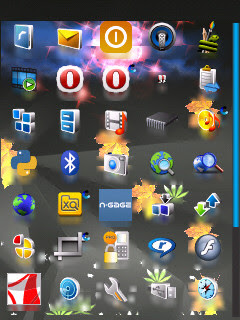
Danu

B-ba-s2

Mishmash 1

Marijuana

Kapkap 2

Jing City

Mishmash 2

sakuraneedforweed2

Sakura

Needforweedflashmod

Mishmash 3

Thunder
Did you like one my friend? I wish you all the best and you know that. Have fun.. :)
What i want to advice you here is, if you don't feel comfort with a theme effect, you can edit it just the way you want. What you need to know to do so is just a bit knowledge to create images. In simple, you only need to replace the images in C:/resource/effects with your own images and name those the same with those that you'd like to replace. Just so simple..
Well, now take a look at the bellow screenshots, and pull the file when you feel like. And here for how to apply the effects to you phone by the way: How To Edit Menu View And Add Theme Effect On Nokia Symbian S60v3?
Download through adf.ly
Flash 1

Flash 2

Leaf
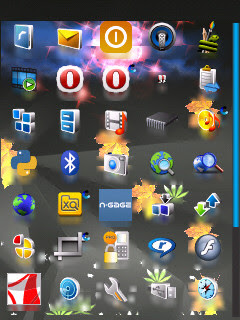
Danu

B-ba-s2

Mishmash 1

Marijuana

Kapkap 2

Jing City

Mishmash 2

sakuraneedforweed2

Sakura

Needforweedflashmod

Mishmash 3

Thunder

Did you like one my friend? I wish you all the best and you know that. Have fun.. :)
Lcg Jukebox Full Nokia S60v3 Anti Error - Good Mp3 Music Player
Lcg Jukebox 2.12 Full Nokia Symbian S60v3 Anti Error - Good Mp3 Music Player. Well, well well.. Your great admin has come back. :)

Now i wanna tell you another great mp3 player that is used widely by symbian users, Lcg Jukebox By Lonely Cat Games. The latest version is 2.73, available for purchase on its official website. The sad news is that i don't have the full cracked version for this one. That's not good of course.
If you'd like my friend, you'll likely find the full version for this one if you search through google. The whys and wherefores i don't give you the file here, 2.73 full cracked, is because some people said that the cracked files found were mostly having errors, like closing the player at play or somekind. So i think it's gonna be much better to give you the older version but has no errors.
Some what my friend, the differences betwen each version are not realy much. They're just slighty different. Take a look at the below changelogs and you'll know what are the differences betwen each version. I stole this changelogs from official website.
*Version 1.00 - Initial release.
*Version 1.10 - UIQ and UIQ 3.0.
*Version 2.00 - Internet radio streaming, loading PLS playlist, automatic sleep timer mode.
*Version 2.10 - Porting to Pocket PC.
*Version 2.30 - Aac support (on selected Nokia phones).
*Version 2.40 - Using phone theme (S60 3rd edition, UIQ3).
*Version 2.43 - Fixed playback breaks on S60 5th ed phones, fixes in Internet streaming.
*Version 2.44 - Reading lyrics embedded in mp3 files.
*Version 2.45 - Fixed remote control when Jukebox runs in background (on Symbian 9).
*Version 2.50 - FLAC format decoder.
*Version 2.60 - SHOUTcast integration.
*Version 2.65 - Skin on Windows Mobile and Symbian 2nd edition.
*Version 2.66 - Small fixes, Korean language.
*Version 2.70 - Search tracks in playlist editor, bookmarks for audio books, ask to exit option.
*Version 2.72 - Reading embedded lyrics in m4a (aac) files, selectable font size in Lyrics viewer, Bulgarian, Ukrainian language.
*Version 2.73 - Fix in Internet streaming.
You see my friend? So, now you know the differences betwen each version. Well tell me my friend, how are they different, is it realy much? Hell not my friend, they're just very slighty different. So don't look for the latest version anymore my friend, but forget it. :)
Below i try to list some features that i think you'd like to know. But if you don't even want to read it, of course you can just scroll straight down to the download links. You are free to do everything on my blog my friend, completely without restrictions. :)
*High-quality stereo playback.
*MP3, AAC *, FLAC and OGG music formats.
*Includes free SHOUTcast? Internet radio directory.
*Fine volume control - 100 levels from silence to loudness.
*Sleep timer letting you to fall asleep with your music.
*10-band equalizer with several presets.
*Playlist editor - add, remove, save, load, order your songs.
*Bookmarks for comfortable playback of audio books.
*Album image search on Internet.
*Lyrics search and display.
*Playback in normal or random order.
*Mini mode displayed on phone idle screen.
*Playback of Tracker music (MOD file format).
*AAC playback is supported on newer Symbian S60 phones with built-in AAC decoder.
Well, now download the player below. And it's through adf.ly my friend. My lovely brother's website. :)
Lcg Jukebox 2.12 Full And Anti Error For Nokia Symbian S60v2
And by the way, if this player asking for a registeration code, try to insert 1234 or 12345. It should work.
And one more by the way my friend, i also have this player for Nokia S60v2 users. If you're nokia s60v2 user, take a look here: Lcg Jukebox Full And Anti Error For Nokia Symbian S60v2
Have a nice day. :)

Now i wanna tell you another great mp3 player that is used widely by symbian users, Lcg Jukebox By Lonely Cat Games. The latest version is 2.73, available for purchase on its official website. The sad news is that i don't have the full cracked version for this one. That's not good of course.
If you'd like my friend, you'll likely find the full version for this one if you search through google. The whys and wherefores i don't give you the file here, 2.73 full cracked, is because some people said that the cracked files found were mostly having errors, like closing the player at play or somekind. So i think it's gonna be much better to give you the older version but has no errors.
Some what my friend, the differences betwen each version are not realy much. They're just slighty different. Take a look at the below changelogs and you'll know what are the differences betwen each version. I stole this changelogs from official website.
*Version 1.00 - Initial release.
*Version 1.10 - UIQ and UIQ 3.0.
*Version 2.00 - Internet radio streaming, loading PLS playlist, automatic sleep timer mode.
*Version 2.10 - Porting to Pocket PC.
*Version 2.30 - Aac support (on selected Nokia phones).
*Version 2.40 - Using phone theme (S60 3rd edition, UIQ3).
*Version 2.43 - Fixed playback breaks on S60 5th ed phones, fixes in Internet streaming.
*Version 2.44 - Reading lyrics embedded in mp3 files.
*Version 2.45 - Fixed remote control when Jukebox runs in background (on Symbian 9).
*Version 2.50 - FLAC format decoder.
*Version 2.60 - SHOUTcast integration.
*Version 2.65 - Skin on Windows Mobile and Symbian 2nd edition.
*Version 2.66 - Small fixes, Korean language.
*Version 2.70 - Search tracks in playlist editor, bookmarks for audio books, ask to exit option.
*Version 2.72 - Reading embedded lyrics in m4a (aac) files, selectable font size in Lyrics viewer, Bulgarian, Ukrainian language.
*Version 2.73 - Fix in Internet streaming.
You see my friend? So, now you know the differences betwen each version. Well tell me my friend, how are they different, is it realy much? Hell not my friend, they're just very slighty different. So don't look for the latest version anymore my friend, but forget it. :)
Below i try to list some features that i think you'd like to know. But if you don't even want to read it, of course you can just scroll straight down to the download links. You are free to do everything on my blog my friend, completely without restrictions. :)
*High-quality stereo playback.
*MP3, AAC *, FLAC and OGG music formats.
*Includes free SHOUTcast? Internet radio directory.
*Fine volume control - 100 levels from silence to loudness.
*Sleep timer letting you to fall asleep with your music.
*10-band equalizer with several presets.
*Playlist editor - add, remove, save, load, order your songs.
*Bookmarks for comfortable playback of audio books.
*Album image search on Internet.
*Lyrics search and display.
*Playback in normal or random order.
*Mini mode displayed on phone idle screen.
*Playback of Tracker music (MOD file format).
*AAC playback is supported on newer Symbian S60 phones with built-in AAC decoder.
Well, now download the player below. And it's through adf.ly my friend. My lovely brother's website. :)
Lcg Jukebox 2.12 Full And Anti Error For Nokia Symbian S60v2
And by the way, if this player asking for a registeration code, try to insert 1234 or 12345. It should work.
And one more by the way my friend, i also have this player for Nokia S60v2 users. If you're nokia s60v2 user, take a look here: Lcg Jukebox Full And Anti Error For Nokia Symbian S60v2
Have a nice day. :)
Ttpod v.3.80 Beta 3 Nokia Symbian S60v3 Full - Mp3 Music Player

Mp3 Music Player: Ttpod v.3.80 Beta 3 Nokia Symbian S60v3 Full. If you've been living with symbian for quite awhile, i'm sure you know already how good is this music player. I say this one is the best music player that we can have on our symbian phones. But that's just my opinion brother, you may won't say the same with me.
This player is quite good in feature, it's realy rich enough. It has sleep timer, change skin ability, band equalizer, lyric, song detail, id3tag editor, and some more. And talking about lyric brother, with this player, you can show your song lyric on standby mode. It means you can still read your lyric even if you minimize the player. That's not too bad right?
Talking about output, this one generates fairly great quality, it's clear. Not to mention, you can still adjust some additional preferences to set how output should be generated, like Sound fade, loudness, balance, stereo widening, bass booster, environment, and maybe some more.
Here i try to list the complete features.
*Scan songs on all or a specific drive/folder.
*Track details.
*Delete.
*Add.
*Jump to time.
*Set as ringtones.
*Search/Download/Delete lyric.
*Search/Download/Delete pictures.
*Sort list by.
*Save list.
*Clear list.
*Mark/Unmark files.
*Search files.
*Available 3 skin, can still download for more.
*Adjustable Forward/Rewind speed.
*Sleep mode.
*Screen backlight.
*Whether or not play at startup.
*Remember song pos.
*Switch effect: slide, jitter, none.
*Sound fade.
*Open control panel.
*Night mode brightness.
*Night mode range.
*Updated daily.
*Ask to exit.
*Lyric and photo folder.
*Mini player icon (adjustable position).
*Mini lyrics (adjustable position).
*Hot keys.
*etc.
There are too many features to write. In short, it has a lot features to please you. Just download the files below if you'd like.
Through adf.ly: Ttpod v.3.80 Beta 3 Nokia Symbian S60v3 Full
Through adf.ly: Patch Ttpod v.3.80 Beta 3 Nokia Symbian S60v3 Full
The instruction is so simple. Just download and install the both files above and done. Piece a cake huh? :)
Well, have a nice day brother. See you in the next post. :)
Opera 8.65 Nokia Symbian S60v3 And v2

Opera 8.65 Nokia Symbian S60v3 And v2. Have you ever tried this browser? I'd say, this is another version of Operamini, and this one could be good or could be such a nothing. I mean, the browser isn't even greater than operamini 4.2, but it has a good enough feature that you may love to find, that is Resume Download.
Resume download? Hey.. My operamini supports it already my friend?
That's it buddy. Ain't like operamini, opera 8.65 is more likely designated for use as a default browser. So does your default browser support resume download already? I bet my android, not yet. :)
When i tried on my N70, everything was almost similar to my default browser, the letters it used, the way it showed options, till the background, all was just similar, but of course it had some more features than my default browser. Such as google search, auto complete address, editable shortcut, and maybe some more.
Well just give it a try to know more about this browser. Below are the download links. But note buddy, opera 8.65 that is for S60v3 below is a trial version, but for S60v2 is full. And one more thing that i want to tell you is, download the files through adf.ly. You know, it's my brother's site. :)
Opera 8.65 S60v3
Opera 8.65 S60v2
Have fun buddy. :)
UA Changer: Change Nokia S60v3 User Agent
UA Changer: Change Nokia S60v3 User Agent. What is UA/User Agent? In simple way, UA is your phone identity. It's saying "who are you". When you access a webpage, your phone is known by the page by reading that UA.
Say you open your facebook using Nokia 3315. Such, facebook will serve you the page that's been set for Nokia 3315 view. If there is no such a view found, then it will either tell you that your device is not supported by the site or it will serve you another view that may fit your device. But it will more likely tell you that your device is not supported, and here is where UA Changer supposed to be.
There are no any features in this application except a list of UA names that you can select. Pay attention to the screenshot below, that is the only feature that you'll find in this application.
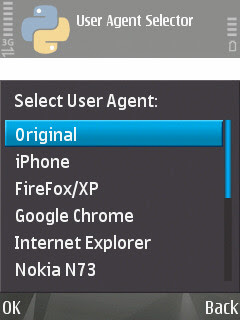
This application is just small in measurement, however it belongs to python application, so you'll also have to install python launcher to run this application. Get your python launcher here: Python Launcher Nokia S60v3
Here to download your UA Changer. Through adf.ly: UA Changer Nokia S60v3
Have fun everybody. :)
Say you open your facebook using Nokia 3315. Such, facebook will serve you the page that's been set for Nokia 3315 view. If there is no such a view found, then it will either tell you that your device is not supported by the site or it will serve you another view that may fit your device. But it will more likely tell you that your device is not supported, and here is where UA Changer supposed to be.
There are no any features in this application except a list of UA names that you can select. Pay attention to the screenshot below, that is the only feature that you'll find in this application.
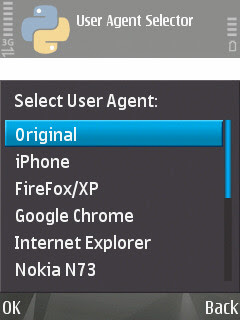
This application is just small in measurement, however it belongs to python application, so you'll also have to install python launcher to run this application. Get your python launcher here: Python Launcher Nokia S60v3
Here to download your UA Changer. Through adf.ly: UA Changer Nokia S60v3
Have fun everybody. :)
Advance Device Locks Nokia Symbian S60v3: Lock Everything On Your Phone
Repost: Advance Device Locks Nokia Symbian S60v3: Lock Everything On Your Phone. Were you thinking, How To Lock My Message Feature? or maybe, Can I Lock Everything On My Phone so nobody will ever know what inside the application, every application, on my phone unless i let them know?
Yes you can buddy. You can lock everything on your phone using this light Advance Device Locks application. Once you set it on, nobody will be able to open any content on your phone, including message.
There is only a few features, but those are all the esential features what are you looking for. Three great points that you may wanna know are Password Prottection, Switch On or Off the prettection against your phone, Decide what applications you want to prottect.
Let's talk a little bit about it.
*Password Prottection ("code"): The default password is set to 0000, or maybe 00000. Or maybe 1234, or 12345. ? Which one is true? You bet buddy. :)
If you switch the application on, you'll have to input this code when you open anything protected by at its first time.
*Prottect Applications: As i said, this is to switch the application On or Off.
*Prottect Applications: I wrote the same with the above? Yes buddy, those are the same words but have different functions. You can find this feature in "Option".
Here is where you can determine which of applications on your phone that you suppose to prottect.
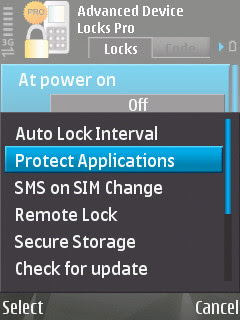
Well that's all buddy. There are some more features but i'm sure you'll find 'em out yourself. Take your file below.
Through adf.ly: Advance Device Locks Nokia Symbian S60v3
Have a nice day. :)
Yes you can buddy. You can lock everything on your phone using this light Advance Device Locks application. Once you set it on, nobody will be able to open any content on your phone, including message.
There is only a few features, but those are all the esential features what are you looking for. Three great points that you may wanna know are Password Prottection, Switch On or Off the prettection against your phone, Decide what applications you want to prottect.
Let's talk a little bit about it.
*Password Prottection ("code"): The default password is set to 0000, or maybe 00000. Or maybe 1234, or 12345. ? Which one is true? You bet buddy. :)
If you switch the application on, you'll have to input this code when you open anything protected by at its first time.
*Prottect Applications: As i said, this is to switch the application On or Off.
*Prottect Applications: I wrote the same with the above? Yes buddy, those are the same words but have different functions. You can find this feature in "Option".
Here is where you can determine which of applications on your phone that you suppose to prottect.
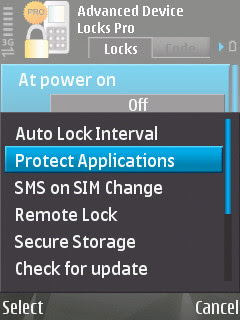
Well that's all buddy. There are some more features but i'm sure you'll find 'em out yourself. Take your file below.
Through adf.ly: Advance Device Locks Nokia Symbian S60v3
Have a nice day. :)
SuperScreenshot Nokia Symbian S60v3: Take Screenshots On Your Nokia
Application: Easy Take Screenshots On Nokia Symbian S60v3 With SuperScreenshot. Here is a great enough screenshot application for your nokia phone. As any other screenshot applications, this one is a simple screenshoter that has only a few features, yet it is adorable. It will let you decide if to take screenshot with a delay time or take just as you capture. Even it will let you take some screenshots in succession with only a single click. Those are not too bad.

Here is a complete list of the features.
*Engine: Super 1, 2, 3, or Normal.
*Capturing Mode: One shot only, Every 2 seconds, 5 seconds, or 10 seconds.
*Shortcut to capture.
*Format: Save the image in Jpeg, PNG, BMP, or MBM. And you decide if for low or high quality.
*Location: Save the image to drive c:/ or e:/.
*File name: Set name of the image.
*Directory: Folder name where to save the image.
*Delay of first shot: No delay, 1, 5, 10, or 30 seconds.
*Watermark: Add or not watermark to the image captured.
Download through adf.ly: Superscreenshot S60v3

Here is a complete list of the features.
*Engine: Super 1, 2, 3, or Normal.
*Capturing Mode: One shot only, Every 2 seconds, 5 seconds, or 10 seconds.
*Shortcut to capture.
*Format: Save the image in Jpeg, PNG, BMP, or MBM. And you decide if for low or high quality.
*Location: Save the image to drive c:/ or e:/.
*File name: Set name of the image.
*Directory: Folder name where to save the image.
*Delay of first shot: No delay, 1, 5, 10, or 30 seconds.
*Watermark: Add or not watermark to the image captured.
Download through adf.ly: Superscreenshot S60v3
TimeOFF: Set Time To Swith Off Your Nokia S60v3
This is a simple application that will let you switch your phone off at a specific time as you set. There is no other feature that you can find here, it's completely simple application. It has no "option", no back, no next, no restart, or any else. It has only an "exit", hide, and a column where you can set what time is your phone supposed to swith off automatically, no more than it.

This application could be usefull or this application could be nothing. So pull the file if you'd like. And it's through adf.ly by the way. :)
TimeOFF Nokia S60v3
Have a nice day everybody. :)

This application could be usefull or this application could be nothing. So pull the file if you'd like. And it's through adf.ly by the way. :)
TimeOFF Nokia S60v3
Have a nice day everybody. :)
About Olla Ramlan: Who Is Her?

Olla Ramlan is an Indonesian actress. Her real name is Febiolla Ramlan. She 's born in Banjarmasin 15 February 1980. She's a moslem. And She is a doughter of Muhammad Ramlan and Pissa Assarah.
Olla Ramlan is a multy tallent lady. Beside her proffesion as an actress, she's also a singer, model, and presenter. She's been in entertainment since 1997 till today.
She married Alex Tian at the age of 23 and she got one child with him, but the marriage didn't end good. They decided to end the marriage after a few years their child born, exactly in Oktober 2010.
About Alex Tian, his proffesion is in entertainment, but he's not realy popular. At least i never heard anything about him before i write this, that is such a proof of his popularity. I'd say, she shouldn't cry for him, he's not deserve. :)
First time she entered entertainment was as a finalist of a modeling contest called Cover Girl Mode that was held in 2007, which then she won that modeling contest. After that success, more and more again offers came to her for tv show plays as well as commercial.
She has also released a single titled STOP, together with Dewi Sandra. The both of them looked so WOW on the video clip, and many people said so. Olla Ramlan was also refered to be the ambassador of Yahoo OMG! In November, 2010.

Movies, Drama, and Tv Shows: Suami-suami Takut Istri, The Movie, Shakila, Perempuan, Cinta Indah, OKB, Mata Air Surga, Nada Cinta, Cinta Sejati, Cahaya Gemilang.
Video clips: Volume Band: Hey Cantik, Mulan Jameela Feat Mitha The Virgin: Cinta Mati 2, Olga Syahputra: Jangan Ganggu Aku Lagi, Ilovu: Pacar 3, Titi DJ: Matamu, Boys n Rocks: Ratu Gombal, Alifah Hafidz: Syurga Dunia, K.H Obet Zainuddin: Taubat.
Single: Gotcha (Feat Robin Hood), Sakit Hati, STOP (Feat Dewi Sandra).
Host/Presenter: Dahsyat (RCTI), Jumah Itu Barokah (MNC Muslim), Premier Preview (MNCTV), Happy Sunday (Global TV), Yahoo Sharp.
Profile Olla Ramlan
https://mobile.twitter.com/olla_ramlan
http://selebriti.kapanlagi.com/indonesia/o/olla_ramlan
http://id.omg.yahoo.com/celebrity/profile/165/olla-ramlan
http://www.krosceknews.com/?s=article&scode=A002&a_id=4341&m=detail&acat=15&rowoffset=1
Kaspersky Antivirus Nokia Symbian S60v3 v5 ^3 Both Full And Trial
Kaspersky Antivirus Nokia Symbian S60v3 v5 ^3 Both Full And Trial. this is realy a powerfull enough antivirus application that you can have on your symbian phone. Most people knew about this antivirus already, cuz it's been well known since a long time ago by its great power protecting phones from viruses.
This antivirus has a lot of features to keep your symbian phone remain safe from being damaged by viruses. Not only checking files on your phone, as every antiviruses today, this antivirus has also the ability to filter your incoming calls and message. You can block certain numbers using blacklist feature if you'd like. By doing so, the number you blacklisted will no longer be able to reach your phone to neither send messages or make a phone call.
Here are some features that you may wanna know.
*Always protects your phone.
*Scaning the whole drive, certain drive, and/or a certain folder as you decide.
*Quarantine.
*Log.
*Privacy Protection.
*Anti-theft with Gps Find feature.
*Encryption.
*Anti Spam with Black and White List.
*Parental Control with Black and White List.
*Firewall.
*Show Hide message and contact list.
*Password protection.
*etc.
The good news is, i got also the full version to download, a cracked version. The bad news is, that full version is of 9.0.0 version that was released in 2009. Actually i got the latest version too, it's 9.4.129, released this 2012. Just, i got it from official website. You know what does it mean exactly my friend. Yes, it's a trial version that will run for only a week. A little bit sad my friend? :)
Well you decide, the latest or full version. If you want to install the trial version, all what you have to do is just to download the file, install, run, and done. Here is the file, download through adf.ly: Kaspersky Antivirus 9.4.109 Trial Nokia Symbian.
The other option, if you want to install the full version, you'll also have to install some additional files, the total files is four. Listen to the below guideline if you want to install the full version.
1. Download this kaspersky antivirus and install: Kaspersky Antivirus 9.0.0 Full Cracked Nokia Symbian
2. Download this kaspersky patch and install: Kaspersky Patch
3. Download this Rompatcher+ and install: Rompatcher+
4. Download a python launcher for your device. Check here: Python For All Nokia Symbian S60
5. After all four applications above installed on your phone, open the Rompatcher and select option > All Patches > Apply. Then exit that application.
6. Open the "KMS v9 Patch" and click always yes till you have to insert a new password. Type anything for the password, but don't forget it cuz you'll use it to open the Kaspersky.
7. Open the KMS 9.0 (kaspersky), input the new password you just created in step 6 above, and done.
For S60v5 and ^3 users, find yourself what i didn't attach for you. So sorry about this. :)
My comment is, the Rompatcher+ application may cause some applications or games on your phone getting unable to run. Such condition, you can disable that Rompatcher+, but don't remove it if you still want to run the kaspersky on your phone.
Well done everybody. Now you have the full version of kaspersky antivirus. May your phone safe from viruses.
Have a nice day. :)
This antivirus has a lot of features to keep your symbian phone remain safe from being damaged by viruses. Not only checking files on your phone, as every antiviruses today, this antivirus has also the ability to filter your incoming calls and message. You can block certain numbers using blacklist feature if you'd like. By doing so, the number you blacklisted will no longer be able to reach your phone to neither send messages or make a phone call.
Here are some features that you may wanna know.
*Always protects your phone.
*Scaning the whole drive, certain drive, and/or a certain folder as you decide.
*Quarantine.
*Log.
*Privacy Protection.
*Anti-theft with Gps Find feature.
*Encryption.
*Anti Spam with Black and White List.
*Parental Control with Black and White List.
*Firewall.
*Show Hide message and contact list.
*Password protection.
*etc.
The good news is, i got also the full version to download, a cracked version. The bad news is, that full version is of 9.0.0 version that was released in 2009. Actually i got the latest version too, it's 9.4.129, released this 2012. Just, i got it from official website. You know what does it mean exactly my friend. Yes, it's a trial version that will run for only a week. A little bit sad my friend? :)
Well you decide, the latest or full version. If you want to install the trial version, all what you have to do is just to download the file, install, run, and done. Here is the file, download through adf.ly: Kaspersky Antivirus 9.4.109 Trial Nokia Symbian.
The other option, if you want to install the full version, you'll also have to install some additional files, the total files is four. Listen to the below guideline if you want to install the full version.
1. Download this kaspersky antivirus and install: Kaspersky Antivirus 9.0.0 Full Cracked Nokia Symbian
2. Download this kaspersky patch and install: Kaspersky Patch
3. Download this Rompatcher+ and install: Rompatcher+
4. Download a python launcher for your device. Check here: Python For All Nokia Symbian S60
5. After all four applications above installed on your phone, open the Rompatcher and select option > All Patches > Apply. Then exit that application.
6. Open the "KMS v9 Patch" and click always yes till you have to insert a new password. Type anything for the password, but don't forget it cuz you'll use it to open the Kaspersky.
7. Open the KMS 9.0 (kaspersky), input the new password you just created in step 6 above, and done.
For S60v5 and ^3 users, find yourself what i didn't attach for you. So sorry about this. :)
My comment is, the Rompatcher+ application may cause some applications or games on your phone getting unable to run. Such condition, you can disable that Rompatcher+, but don't remove it if you still want to run the kaspersky on your phone.
Well done everybody. Now you have the full version of kaspersky antivirus. May your phone safe from viruses.
Have a nice day. :)
Horizontal Recent Post Widget Thumbnail
Horizontal Recent Post Widget With Thumbnail (Updated). Is this kinda new style of blogger recent post widget? Then all credit is given to my brother, mas kolis, where the widget originally i stole from. That guy is realy good enough in coding. He's not only created this horizontal recent post widget, but he's also created much enough blogger templates to download for free.
To my opinion, the templates are not too bad, but maybe not everybody have the same look and passion. Just take a look at the website if you wanna check his templates. Try this blogspot blog: creatingwebsite-maskolis.blogspot.com.
There is also a normal recent post widget with thumbnail that i stole from him, Recent Post Widget With Thumbnail. Or maybe you want a random post widget: Horizontal Random Post Widget With Thumbnail For Blogger
Well, back to the topic. The horizontal recent post widget that i'm going to share here doesn't take too many script code, cuz it's truly just a usual recent post widget, similar to the widgets that you have known already. The only difference here is that this horizontal recent post widget is styled with a different arrangement using a paragraph of css code, that's it.
At the time i write this article, you can find the demo just right on this blog. Take a look at the "slide" horizontal post list above this post, that is the recent post widget that i'm talking about.
Well, it is not something hard to add this widget to blogger, not at all. You only have to include two short paragraph of javascript code, and one paragraph of css code in your template and done. Even it's not realy complicated to customize the widget. Pay attention to the following instruction.
1. Find the closing tag ]]></b:skin> in your template and add the following css above it:
#carousel{width:970px;height:125px;position:relative;display:block;} --> Here is where you can modify the whole width and height of the widget. Not the contents inside
#carousel h5{color:#fff;margin:2px} --> Here is where you can modify the title color
#carousel .container{position:absolute;left:24px;width:950px;height:125px;overflow:hidden} --> Here is where you can modify the whole width and height of the contents inside
#carousel .thumb{float:left;margin-right:5px;}
#carousel #next_button{position:absolute;right:0;width:24px;height:125px;background:url(https://blogger.googleusercontent.com/img/b/R29vZ2xl/AVvXsEguITxgcOtqD6HJgDEslmHpfiyLWnDSN2H-mliIMtEVzxaTs50zrSdmtyj9ARKEfNLo1gmY7p-RHrqvVwixu8CYBkrdS9t0dSKWBk2b0cK_22PZm4VGUe5GdwABcm7PfT4qBdMCp1V4Pb0/s1600/next.png) center;z-index:100;cursor:pointer;} --> Here is where you can modify the next button
#carousel #previous_button{position:absolute;width:24px;height:125px;background:url(https://blogger.googleusercontent.com/img/b/R29vZ2xl/AVvXsEgY3oxEi68f07KTltUOz2fvC4wrkD5PjsgO_PAC9uYipA01p7s7IjT61xS2G1_Rmc-EPhEsTrsh2g3D7TK6P04PmeFSAgQo-tO_ojQg-6S09pM0isjvM5_XUL6mP5vdxRctLYAHQVDizbU/s1600/prev.png) center;z-index:100;cursor:pointer;} --> Here is where you can modify the previous button
#carousel .thumb:hover,#carousel #next_button:hover,#carousel #previous_button:hover{filter:alpha(opacity=70);opacity:.7} --> Here is where you can modify the thumbnail and next-prev button hover
#carousel ul{width:100000px;position:relative;margin-top:10px}
#carousel ul li{background:#41ccff url(https://blogger.googleusercontent.com/img/b/R29vZ2xl/AVvXsEjqQd3v1TfJgGVOuOX0-xtx5a69QJvTcEV_HBVPbz74B-9VNfYWZdw8PpbveWcGd7-QfDTfE3a0r9q_jXOzKQcJdW_Lv_UVHKnnPbrqVlftx0V31x6mLGhnRIywS7idFxTSzNBb8TozxVc/s1600/carousel.png) repeat-x top left;display:inline;float:left;text-align:left;font:bold 11px Arial;border:0px solid #ccc;width:210px;height:90px;margin:0 2px 20px 6px;padding:6px} --> Here is where you can modify the background and the width and height for every single post
#carousel ul li a.slider_title{color:#fff;display:block;margin-top:0;padding-top:0}
#carousel ul li a.slider_title:hover{color:#fff;font:bold 13px Arial;}
Here to copy
2. Next step, find the closing tag </head> in your template and add the script in the text box below above it:
<script src='http://ajax.googleapis.com/ajax/libs/jquery/1.7.2/jquery.min.js' type='text/javascript'/> --> JQuery script
<script src='https://masolis-javascript.googlecode.com/svn/trunk/carousellite.js' type='text/javascript'/> --> Script to load the next-prev button (If it's dead, you may remove this line)
<script type='text/javascript'>
(function($) { $(document).ready(function(){ $("#carousel .container").jCarouselLite({
auto:4000,
scroll: 4,
speed: 800,
visible: 4,
start: 0,
circular: true,
btnPrev: "#previous_button",
btnNext: "#next_button"
});
})})(jQuery)
</script>
<script type='text/javascript'> //<![CDATA[ imgr=new Array();imgr[0]="https://blogger.googleusercontent.com/img/b/R29vZ2xl/AVvXsEiysj0-9tPbJ9AE3klpx2E6OG1pOqh2VnKkwhcXs5NEL445CpMR3q8l0CkmY1KjM_5UV_JWYg_ScDVkosaiArUAX7gzRhtkXXgyc5rx2EI9aHTU7nMeiI3sTwYyQDxiYSPXzBreMSb1hjI/s1600/no+image.jpg";--> Image for posts that have no image/thumbnail
showRandomImg=true;aBold=true;
summaryPost=60; --> Here is where you can modify how many text will be taken for summary. If that is not this, then it must be the summaryPost1 below
summaryPost1=60;
summaryTitle=80; --> Here is where you can modify how may text for the title
numposts1=4;numposts2=4;numposts3=10;numposts6=3;numposts0=12;function removeHtmlTag(strx,chop){var s=strx.split("<");for(var i=0;i<s.length;i++){if(s[i].indexOf(">")!=-1){s[i]=s[i].substring(s[i].indexOf(">")+1,s[i].length)}}s=s.join("");s=s.substring(0,chop-1);return s}
function showrecentposts0(json){j=(showRandomImg)?Math.floor((imgr.length+1)*Math.random()):0;img=new Array();document.write('<ul>');for(var i=0;i<numposts0;i++){var entry=json.feed.entry[i];var posttitle=entry.title.$t;var pcm;var posturl;if(i==json.feed.entry.length)break;for(var k=0;k<entry.link.length;k++){if(entry.link[k].rel=='alternate'){posturl=entry.link[k].href;break}}for(var k=0;k<entry.link.length;k++){if(entry.link[k].rel=='replies'&&entry.link[k].type=='text/html'){pcm=entry.link[k].title.split(" ")[0];break}}if("content"in entry){var postcontent=entry.content.$t}else if("summary"in entry){var postcontent=entry.summary.$t}else var postcontent="";postdate=entry.published.$t;if(j>imgr.length-1)j=0;img[i]=imgr[j];s=postcontent;a=s.indexOf("<img");b=s.indexOf("src=\"",a);c=s.indexOf("\"",b+5);d=s.substr(b+5,c-b-5);if((a!=-1)&&(b!=-1)&&(c!=-1)&&(d!=""))img[i]=d;var month=[1,2,3,4,5,6,7,8,9,10,11,12];var month2=["January","February","March","April","May","June","July","August","September","October","November","December"];var day=postdate.split("-")[2].substring(0,2);var m=postdate.split("-")[1];var y=postdate.split("-")[0];for(var u2=0;u2<month.length;u2++){if(parseInt(m)==month[u2]){m=month2[u2];break}}var daystr=day+' '+m+' '+y;var trtd='<li class="car"><div class="thumb"><a href="'+posturl+'">
<img width="100" height="90" --> Here is where you can modify the width and height of the image/thumbnail shown on the widget
class="alignnone" src="'+img[i]+'"/></a></div><h5>'+daystr+'</h5><a class="slider_title" href="'+posturl+'">'+posttitle+'</a></li>';document.write(trtd);j++}document.write('</ul>')}
//]]>
</script>
Here to copy
3. Add the below script where you want the widget to appear:
<div id='carousel'>
<div id='previous_button'/>
<div class='container'>
<script>
document.write(" <script src=\"/feeds/posts/default?max-results="+numposts0+"&orderby=published&alt=json-in-script&callback=showrecentposts0\"><\/script>");
</script>
<div class='clear'/>
</div>
<div id='next_button'/>
</div>
Here to copy
For example: if you want to place the widget above your main and sidebar column (this is where the widget is placed on this blog), what you have to do is to find the following html code in your template, and then put the code in the text box above before it:
<div id='main-wrapper'>
<b:section class='main' id='main' showaddelement='no'>
<b:widget id='Blog1' locked='true' title='Blog Posts' type='Blog'>
The code might be different in every templates ( <div id='main-wrapper'> ), but it shouldn't be realy much. The id='Blog1' may be the same in every templates.
That's it my friend.. Not hard at all right? Feel free to post your comment. If you face any trouble, maybe we can solve it together. Now have a nice day. :)
To my opinion, the templates are not too bad, but maybe not everybody have the same look and passion. Just take a look at the website if you wanna check his templates. Try this blogspot blog: creatingwebsite-maskolis.blogspot.com.
There is also a normal recent post widget with thumbnail that i stole from him, Recent Post Widget With Thumbnail. Or maybe you want a random post widget: Horizontal Random Post Widget With Thumbnail For Blogger
Well, back to the topic. The horizontal recent post widget that i'm going to share here doesn't take too many script code, cuz it's truly just a usual recent post widget, similar to the widgets that you have known already. The only difference here is that this horizontal recent post widget is styled with a different arrangement using a paragraph of css code, that's it.
At the time i write this article, you can find the demo just right on this blog. Take a look at the "slide" horizontal post list above this post, that is the recent post widget that i'm talking about.
Well, it is not something hard to add this widget to blogger, not at all. You only have to include two short paragraph of javascript code, and one paragraph of css code in your template and done. Even it's not realy complicated to customize the widget. Pay attention to the following instruction.
1. Find the closing tag ]]></b:skin> in your template and add the following css above it:
#carousel{width:970px;height:125px;position:relative;display:block;} --> Here is where you can modify the whole width and height of the widget. Not the contents inside
#carousel h5{color:#fff;margin:2px} --> Here is where you can modify the title color
#carousel .container{position:absolute;left:24px;width:950px;height:125px;overflow:hidden} --> Here is where you can modify the whole width and height of the contents inside
#carousel .thumb{float:left;margin-right:5px;}
#carousel #next_button{position:absolute;right:0;width:24px;height:125px;background:url(https://blogger.googleusercontent.com/img/b/R29vZ2xl/AVvXsEguITxgcOtqD6HJgDEslmHpfiyLWnDSN2H-mliIMtEVzxaTs50zrSdmtyj9ARKEfNLo1gmY7p-RHrqvVwixu8CYBkrdS9t0dSKWBk2b0cK_22PZm4VGUe5GdwABcm7PfT4qBdMCp1V4Pb0/s1600/next.png) center;z-index:100;cursor:pointer;} --> Here is where you can modify the next button
#carousel #previous_button{position:absolute;width:24px;height:125px;background:url(https://blogger.googleusercontent.com/img/b/R29vZ2xl/AVvXsEgY3oxEi68f07KTltUOz2fvC4wrkD5PjsgO_PAC9uYipA01p7s7IjT61xS2G1_Rmc-EPhEsTrsh2g3D7TK6P04PmeFSAgQo-tO_ojQg-6S09pM0isjvM5_XUL6mP5vdxRctLYAHQVDizbU/s1600/prev.png) center;z-index:100;cursor:pointer;} --> Here is where you can modify the previous button
#carousel .thumb:hover,#carousel #next_button:hover,#carousel #previous_button:hover{filter:alpha(opacity=70);opacity:.7} --> Here is where you can modify the thumbnail and next-prev button hover
#carousel ul{width:100000px;position:relative;margin-top:10px}
#carousel ul li{background:#41ccff url(https://blogger.googleusercontent.com/img/b/R29vZ2xl/AVvXsEjqQd3v1TfJgGVOuOX0-xtx5a69QJvTcEV_HBVPbz74B-9VNfYWZdw8PpbveWcGd7-QfDTfE3a0r9q_jXOzKQcJdW_Lv_UVHKnnPbrqVlftx0V31x6mLGhnRIywS7idFxTSzNBb8TozxVc/s1600/carousel.png) repeat-x top left;display:inline;float:left;text-align:left;font:bold 11px Arial;border:0px solid #ccc;width:210px;height:90px;margin:0 2px 20px 6px;padding:6px} --> Here is where you can modify the background and the width and height for every single post
#carousel ul li a.slider_title{color:#fff;display:block;margin-top:0;padding-top:0}
#carousel ul li a.slider_title:hover{color:#fff;font:bold 13px Arial;}
Here to copy
2. Next step, find the closing tag </head> in your template and add the script in the text box below above it:
<script src='http://ajax.googleapis.com/ajax/libs/jquery/1.7.2/jquery.min.js' type='text/javascript'/> --> JQuery script
<script src='https://masolis-javascript.googlecode.com/svn/trunk/carousellite.js' type='text/javascript'/> --> Script to load the next-prev button (If it's dead, you may remove this line)
<script type='text/javascript'>
(function($) { $(document).ready(function(){ $("#carousel .container").jCarouselLite({
auto:4000,
scroll: 4,
speed: 800,
visible: 4,
start: 0,
circular: true,
btnPrev: "#previous_button",
btnNext: "#next_button"
});
})})(jQuery)
</script>
<script type='text/javascript'> //<![CDATA[ imgr=new Array();imgr[0]="https://blogger.googleusercontent.com/img/b/R29vZ2xl/AVvXsEiysj0-9tPbJ9AE3klpx2E6OG1pOqh2VnKkwhcXs5NEL445CpMR3q8l0CkmY1KjM_5UV_JWYg_ScDVkosaiArUAX7gzRhtkXXgyc5rx2EI9aHTU7nMeiI3sTwYyQDxiYSPXzBreMSb1hjI/s1600/no+image.jpg";--> Image for posts that have no image/thumbnail
showRandomImg=true;aBold=true;
summaryPost=60; --> Here is where you can modify how many text will be taken for summary. If that is not this, then it must be the summaryPost1 below
summaryPost1=60;
summaryTitle=80; --> Here is where you can modify how may text for the title
numposts1=4;numposts2=4;numposts3=10;numposts6=3;numposts0=12;function removeHtmlTag(strx,chop){var s=strx.split("<");for(var i=0;i<s.length;i++){if(s[i].indexOf(">")!=-1){s[i]=s[i].substring(s[i].indexOf(">")+1,s[i].length)}}s=s.join("");s=s.substring(0,chop-1);return s}
function showrecentposts0(json){j=(showRandomImg)?Math.floor((imgr.length+1)*Math.random()):0;img=new Array();document.write('<ul>');for(var i=0;i<numposts0;i++){var entry=json.feed.entry[i];var posttitle=entry.title.$t;var pcm;var posturl;if(i==json.feed.entry.length)break;for(var k=0;k<entry.link.length;k++){if(entry.link[k].rel=='alternate'){posturl=entry.link[k].href;break}}for(var k=0;k<entry.link.length;k++){if(entry.link[k].rel=='replies'&&entry.link[k].type=='text/html'){pcm=entry.link[k].title.split(" ")[0];break}}if("content"in entry){var postcontent=entry.content.$t}else if("summary"in entry){var postcontent=entry.summary.$t}else var postcontent="";postdate=entry.published.$t;if(j>imgr.length-1)j=0;img[i]=imgr[j];s=postcontent;a=s.indexOf("<img");b=s.indexOf("src=\"",a);c=s.indexOf("\"",b+5);d=s.substr(b+5,c-b-5);if((a!=-1)&&(b!=-1)&&(c!=-1)&&(d!=""))img[i]=d;var month=[1,2,3,4,5,6,7,8,9,10,11,12];var month2=["January","February","March","April","May","June","July","August","September","October","November","December"];var day=postdate.split("-")[2].substring(0,2);var m=postdate.split("-")[1];var y=postdate.split("-")[0];for(var u2=0;u2<month.length;u2++){if(parseInt(m)==month[u2]){m=month2[u2];break}}var daystr=day+' '+m+' '+y;var trtd='<li class="car"><div class="thumb"><a href="'+posturl+'">
<img width="100" height="90" --> Here is where you can modify the width and height of the image/thumbnail shown on the widget
class="alignnone" src="'+img[i]+'"/></a></div><h5>'+daystr+'</h5><a class="slider_title" href="'+posturl+'">'+posttitle+'</a></li>';document.write(trtd);j++}document.write('</ul>')}
//]]>
</script>
Here to copy
3. Add the below script where you want the widget to appear:
<div id='carousel'>
<div id='previous_button'/>
<div class='container'>
<script>
document.write(" <script src=\"/feeds/posts/default?max-results="+numposts0+"&orderby=published&alt=json-in-script&callback=showrecentposts0\"><\/script>");
</script>
<div class='clear'/>
</div>
<div id='next_button'/>
</div>
Here to copy
For example: if you want to place the widget above your main and sidebar column (this is where the widget is placed on this blog), what you have to do is to find the following html code in your template, and then put the code in the text box above before it:
<div id='main-wrapper'>
<b:section class='main' id='main' showaddelement='no'>
<b:widget id='Blog1' locked='true' title='Blog Posts' type='Blog'>
The code might be different in every templates ( <div id='main-wrapper'> ), but it shouldn't be realy much. The id='Blog1' may be the same in every templates.
That's it my friend.. Not hard at all right? Feel free to post your comment. If you face any trouble, maybe we can solve it together. Now have a nice day. :)