
Did you know?. You can play Ps3 games just right on your Symbian phone with a little help of Game Emulator. If you're having a symbian phone s60v3, maybe this is not realy a good news for you cuz i'm sure you knew or perhaps have its emulator already, it's not something new and many poeple've shared such an emulator. But if you're having a symbian phone s60v2, or even worse s60v1, then this could be a good news for you, though this is not something realy actually.
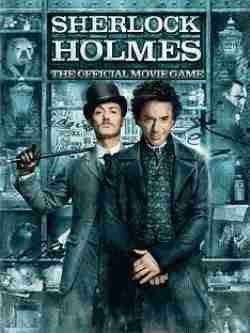
This emulator is called Scummvm Emulator. First time i found this emulator i was doubtfull, questiong, and just didn't believe the emulator will enable me play ps3 games on my s60v2 phone, but after i tried it i just wondered and impressed by this emulator for how it enabled my s60v2 phone to run those of ps3 game. Even, this emulator gave the graphic too set the sound just like it was realy on ps3. Even it displayed 3D view as is as how on ps3, it realy got me wonder, much. - I guarantee you gonna love this, just try it.

Here is the emulator, just pull one according to your phone model.
1. (1.0mb).
2. (1.4mb).
3. (5.2mb).
How To Use It?.
*Extract and instal your emulator on your MMC (External memory) and then restart the device.
*Turn on again your device and make sure that now there is a new folder titled Scummvm on drive E:\. In case you don't find the folder, then you can create it yourself.
*Ps3 game is made of two different file extensions, Exe and Vga. So supposing that you have one and you mean to run it, then what you have to do is to create a new folder and name it the same name with the game you have in the folder Scummvm (E:/Scummvm/Mortal Combat - for example). And then, extarct your file and put the extraction files into the new folder you just created. - For example: E:/Scummvm/Mortal Combat/Mortal Combat.vga & Mortal Combat.exe. - So guys, the consideration is: supposing that you have 3 games, then you have to create 3 folders in the folder Scummvm. Did you get it?.
*Finally, the last step is to play the game. Now just open the emulator scummvm and play your game, and have fun.
There are lots of ps game that you can download today. Here i got some to try though the files are not realy big and maybe too small as ps games, 'cause realy you can just play ps3 games up to 1Gb+ in measurement.
Well guys, i heard some poeple are getting confused of the emulator, as such this could be usefull. I'll try my best to explain this. Let's get it short:
ReplyDelete1. Install the emulator ScummVM on drive E:/
2. Create a new folder on drive E:/ and name it "1Games".
3. Download the game and extract all files including the folder to the new folder you just created (1Games).
4. Open the emulator and click the "Add Games" button (Try double click if trouble). On my phone, leftsoft key = Ok/Select.
5. Choose the drive for load (E:/1Games/Folder Games/Files game).
6. Click the "Choose" button.
7. The game will now appear on your screen, well click or double click the game.
8. Click the "Start" button.
Some more suggestion!
If you have any trouble with the cursor, then try to press the green button ("call button") and followed by pressing the key 0 or 9 repeatedly till your screen indicates a "J" sign. - After, press the green button again till the "CTRL" sign disappears. And now your cursor should be working properly.
Lastly, try to explore each key's function at game play. Good luck.. :)
i extracted all game files using isobuster but i can't understand what is d next path folder.
Deletei'm trying
(front mission 3)
Or (metal slug)
I cant' seem 2 find what file i am looking 4.
is it supposed 2 b bin cue? Or exe?
ReplyDeleteE:\1games\metalslug\ ??? <- wats next?
DeletePlease read again my comment my friend, that's realy clear, though perhaps it's not realy simple to you..
DeleteTry to "read one do one. I mean, read the instruction number 1, do it. Then read number 2, do it. And so on..
Any english game?
ReplyDeleteThat's it. Not every game is in english, but there are many that you can find, and i can't tell you whice are in english and are not.. Sad, but you have to find it yourself.
DeleteTry to visit freeroms.com for more games..
Can it play ANY game? I mean like, non cursor based games too?
ReplyDeletebecause all games above are cursor based. So what is the reason of a PS3 which can only play Cursor based games. =,=