Opera, Mini, Mod, Opmod, Opmin, 421, Beta, 22, Handler, Ui, 2.0.3. Well, i wasn't realy excited to post this browser. But then i found my friend said that not realy many people posted this browser, well i better post it.
I won't tell you about the changelogs here, just download the file and find it yourself. And, i don't link the files, i'll just tell you the url. :)
http://adf.ly/Df6ru
That's all. Have a nice day my friends. May God bless ya. :)
HandlerUI Embedder
Ever wondered how to create handler applications, my friends? It's got damned easy, all what you need is just an application, a single application. Is it realy? Of course my friends, just a few weeks ago Dzebb launched a java application named HandlerUI Embedder. The application should run on every J2me enabled phones.
Wow, that's good. Is this the way Dzebb make to add handler function into applications? I'm not sure, ask it yourself to him. He is my brother you know, his facebook username is Dzebb. Maybe you're fan of him?
As i quoted from Dzebb, here is how to use the application:
1. Install HandlerUI Embeeder app.
2. Create 2 folders. Just name those Folder1 and Folder2.
3. Unpack the file you want to modify to the Folder1.
4. Launch your HandlerUI Embedder.
5. Browse and Set the Input Folder Path. Ex: e://Folder1.
6. Browse and Set the Out Folder Path. Ex: e://Folder2 (This is where the modded and finished file goes).
7. Start Patch and wait a few minutes. If the file is large, it may take longer.
8. Once it's done, exit the application. Next, open your File Manager (like X-plore or Minicommander) > Go to ouput Folder2 > Repack all files to jar/zip.
9. Exit File Manager. Locate and Install. The modded app is auto named with HandlerUI. \m/ .
10. There is no step 10, you're done here.
That's just so easy. You gotta say thanks to Dzebb for this application. Here is the file, download through adf.ly. Of course.. :)
http://adf.ly/Df75O
Have a nice day my friends. :)
Wow, that's good. Is this the way Dzebb make to add handler function into applications? I'm not sure, ask it yourself to him. He is my brother you know, his facebook username is Dzebb. Maybe you're fan of him?
As i quoted from Dzebb, here is how to use the application:
1. Install HandlerUI Embeeder app.
2. Create 2 folders. Just name those Folder1 and Folder2.
3. Unpack the file you want to modify to the Folder1.
4. Launch your HandlerUI Embedder.
5. Browse and Set the Input Folder Path. Ex: e://Folder1.
6. Browse and Set the Out Folder Path. Ex: e://Folder2 (This is where the modded and finished file goes).
7. Start Patch and wait a few minutes. If the file is large, it may take longer.
8. Once it's done, exit the application. Next, open your File Manager (like X-plore or Minicommander) > Go to ouput Folder2 > Repack all files to jar/zip.
9. Exit File Manager. Locate and Install. The modded app is auto named with HandlerUI. \m/ .
10. There is no step 10, you're done here.
That's just so easy. You gotta say thanks to Dzebb for this application. Here is the file, download through adf.ly. Of course.. :)
http://adf.ly/Df75O
Have a nice day my friends. :)
Style The New Treaded Comment Blogger
Style Threaded Comment Blogger. This is not realy something fresh and you know that. Blogger has introduced this new comment form since last december, 2011, or there abouts. There are maybe some coding experts have hacked that blogger's new comment form 'cause by default the view is realy realy just not cool, nobody loved and nobody gonna love it.
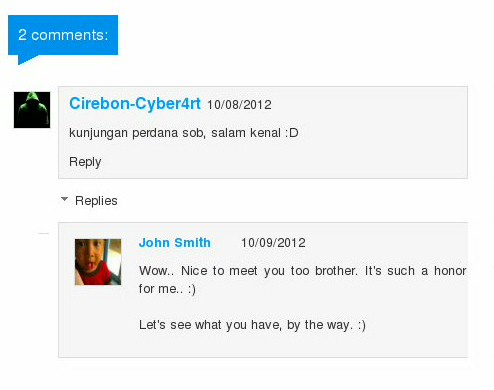
One of those who successfully hacked it is paul (am i right? Got damned.. ). The website is www.spiceupyourblog.com. I don't know how did he make it, or if he actually just stole the code from somebody else, or whatever. I tell you he successfully hacked the comment form here is all because the code that i'm going to share here is originally stolen from his site, exactly by me of course. Yeah.. Maybe you knew this, my new hobby since i knew blogger is stoling codes from other websites. :)
There are three styles that you can choose here, blue, pink, and green. All the three are the same, the different is only on the buble, links, and author label. Yet, you can still edit everything just the way want, what you need to know is just a little bit knowledge about coding. Of course.. :)
For the demo, take a look at my comment form. Maybe it's slightly different with those that paul gave, 'cause i made a little change on it. You can post your comment if you think it is good, and want to have it on your blog. But, to be honest i myself don't think it is good. :)
Let's go down my friend. I'll also tell you which parts you may want to edit, it may help you if you're a newbie. It means, don't include any lines red colored when you put the below codes into your template.
Blue Threaded Comment
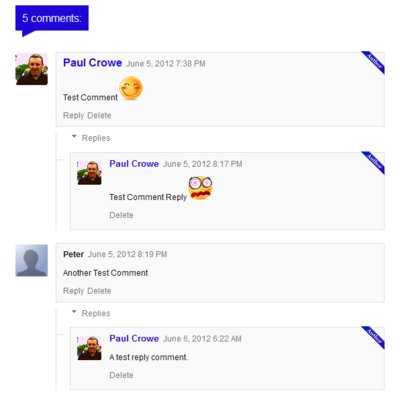
#comments{overflow:hidden}
#comments h4{display:inline;padding:10px;line-height:40px}
#comments h4,.comments .comment-header,.comments .comment-thread.inline-thread .comment{position:relative}
#comments h4,.comments .continue a{background:#1e05d8} <-- For the buble background color -->
#comments h4,.comments .user a,.comments .continue a{font-size:16px}
#comments h4,.comments .continue a{font-weight:normal;color:#fff} <-- For the buble text color -->
#comments h4:after{content:"";position:absolute;bottom:-10px;left:10px;border-top:10px solid #1e05d8;border-right:20px solid transparent;width:0;height:0;line-height:0} <-- For the link "post a comment" -->
#comments .avatar-image-container img{border:0}
.comment-thread{color:#111} <-- Color for text comment -->
.comment-thread a{color:#777} <-- Color for link on comment -->
.comment-thread ol{margin:0 0 20px}
.comment-thread .comment-content a,.comments .user a,.comments .comment-thread.inline-thread .user a{color:#1e05d8} <-- Link color for commentator's name -->
.comments .avatar-image-container,.comments .avatar-image-container img{width:48px;max-width:48px;height:48px;max-height:48px} <-- For picture width and high (not including on "replies") -->
.comments .comment-block,.comments .comments-content .comment-replies,.comments .comment-replybox-single{margin-left:60px}
.comments .comment-block,.comments .comment-thread.inline-thread .comment{border:1px solid #ddd;background:#f9f9f9;padding:10px} <-- background for column replies -->
.comments .comments-content .comment{margin:15px 0 0;padding:0;width:100%;line-height:1em}
.comments .comments-content .icon.blog-author{position:absolute;top:-12px;right:-12px;margin:0;background-image: url(https://blogger.googleusercontent.com/img/b/R29vZ2xl/AVvXsEj7Cf9hosV_BNVqB6CgiAq-sVpnV15YKHVhI6grpPiEBwwbKNQVwS4fG9xRzhmotux8sS0qd6Ejm5pRJA6e_TQ-1mhUCIDtz1eN0PKBwl13XNJXBddcyCgDdDQd0FJNQN3Vy8okr1xRgh9a/s1600/Author-blue-758701.gif);width:36px;height:36px} <-- For author lable -->
.comments .comments-content .inline-thread{padding:0 0 0 20px}
.comments .comments-content .comment-replies{margin-top:0}
.comments .comment-content{padding:5px 0;line-height:1.4em}
.comments .comment-thread.inline-thread{border-left:1px solid #ddd;background:transparent}
.comments .comment-thread.inline-thread .comment{width:auto} <-- For column replies's width -->
.comments .comment-thread.inline-thread .comment:after{content:"";position:absolute;top:10px;left:-20px;border-top:1px solid #ddd;width:10px;height:0px}
.comments .comment-thread.inline-thread .comment .comment-block{border:0;background:transparent;padding:0}
.comments .comment-thread.inline-thread .comment-block{margin-left:48px}
.comments .comment-thread.inline-thread .user a{font-size:13px}
.comments .comment-thread.inline-thread .avatar-image-container,.comments .comment-thread.inline-thread .avatar-image-container img{width:36px;max-width:36px;height:36px;max-height:36px} <-- For column replies's picture width and height -->
.comments .continue{border-top:0;width:100%}
.comments .continue a{padding:10px 0;text-align:center}
.comment .continue{display:none}
#comment-editor{width:103%!important}
.comment-form{width:100%;max-width:100%}
Pink Threaded Comment
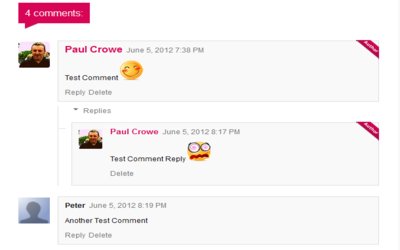
#comments{overflow:hidden}
#comments h4{display:inline;padding:10px;line-height:40px}
#comments h4,.comments .comment-header,.comments .comment-thread.inline-thread .comment{position:relative}
#comments h4,.comments .continue a{background:#d80556}
#comments h4,.comments .user a,.comments .continue a{font-size:16px}
#comments h4,.comments .continue a{font-weight:normal;color:#fff}
#comments h4:after{content:"";position:absolute;bottom:-10px;left:10px;border-top:10px solid #d80556;border-right:20px solid transparent;width:0;height:0;line-height:0}
#comments .avatar-image-container img{border:0}
.comment-thread{color:#111}
.comment-thread a{color:#777}
.comment-thread ol{margin:0 0 20px}
.comment-thread .comment-content a,.comments .user a,.comments .comment-thread.inline-thread .user a{color:#d80556}
.comments .avatar-image-container,.comments .avatar-image-container img{width:48px;max-width:48px;height:48px;max-height:48px}
.comments .comment-block,.comments .comments-content .comment-replies,.comments .comment-replybox-single{margin-left:60px}
.comments .comment-block,.comments .comment-thread.inline-thread .comment{border:1px solid #ddd;background:#f9f9f9;padding:10px}
.comments .comments-content .comment{margin:15px 0 0;padding:0;width:100%;line-height:1em}
.comments .comments-content .icon.blog-author{position:absolute;top:-12px;right:-12px;margin:0;background-image: url(https://blogger.googleusercontent.com/img/b/R29vZ2xl/AVvXsEixEsLGytJREL9e7lQaynV7dVZ0OmocYmKXo3NSaJ_rRV93r8OCSRx4QarczeBA6DKIMT0fobe5qdg8sdzGx8UQuPiUwmonRq_RK6h8aLn5o41cKgis4G1atdeLruYNfIv3zKkBZWD9hGX6/s1600/Author-pink-763736.png);width:36px;height:36px}
.comments .comments-content .inline-thread{padding:0 0 0 20px}
.comments .comments-content .comment-replies{margin-top:0}
.comments .comment-content{padding:5px 0;line-height:1.4em}
.comments .comment-thread.inline-thread{border-left:1px solid #ddd;background:transparent}
.comments .comment-thread.inline-thread .comment{width:auto}
.comments .comment-thread.inline-thread .comment:after{content:"";position:absolute;top:10px;left:-20px;border-top:1px solid #ddd;width:10px;height:0px}
.comments .comment-thread.inline-thread .comment .comment-block{border:0;background:transparent;padding:0}
.comments .comment-thread.inline-thread .comment-block{margin-left:48px}
.comments .comment-thread.inline-thread .user a{font-size:13px}
.comments .comment-thread.inline-thread .avatar-image-container,.comments .comment-thread.inline-thread .avatar-image-container img{width:36px;max-width:36px;height:36px;max-height:36px}
.comments .continue{border-top:0;width:100%}
.comments .continue a{padding:10px 0;text-align:center}
.comment .continue{display:none}
#comment-editor{width:103%!important}
.comment-form{width:100%;max-width:100%}
Green Threaded Comment
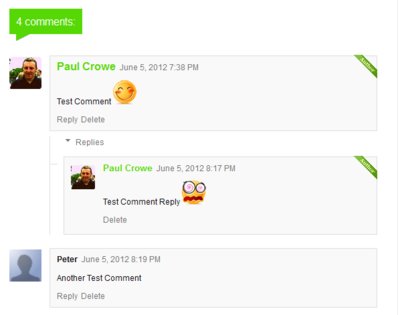
#comments{overflow:hidden}
#comments h4{display:inline;padding:10px;line-height:40px}
#comments h4,.comments .comment-header,.comments .comment-thread.inline-thread .comment{position:relative}
#comments h4,.comments .continue a{background:#56d805}
#comments h4,.comments .user a,.comments .continue a{font-size:16px}
#comments h4,.comments .continue a{font-weight:normal;color:#fff}
#comments h4:after{content:"";position:absolute;bottom:-10px;left:10px;border-top:10px solid #56d805;border-right:20px solid transparent;width:0;height:0;line-height:0}
#comments .avatar-image-container img{border:0}
.comment-thread{color:#111}
.comment-thread a{color:#777}
.comment-thread ol{margin:0 0 20px}
.comment-thread .comment-content a,.comments .user a,.comments .comment-thread.inline-thread .user a{color:#56d805}
.comments .avatar-image-container,.comments .avatar-image-container img{width:48px;max-width:48px;height:48px;max-height:48px}
.comments .comment-block,.comments .comments-content .comment-replies,.comments .comment-replybox-single{margin-left:60px}
.comments .comment-block,.comments .comment-thread.inline-thread .comment{border:1px solid #ddd;background:#f9f9f9;padding:10px}
.comments .comments-content .comment{margin:15px 0 0;padding:0;width:100%;line-height:1em}
.comments .comments-content .icon.blog-author{position:absolute;top:-12px;right:-12px;margin:0;background-image: url(https://blogger.googleusercontent.com/img/b/R29vZ2xl/AVvXsEh5sJL9t-WGJ9dMvReeSXodkQd7st6M_hpszOPmYuCsal_rzMdNhfXapot4-KD2qmeo6N8f-fWbeJmd9bgL54H4S-gXoqHtTDrpRq8teM5cxYw6yezJKinWfedciI29k7OYTQf-qiQDoN4Y/s1600/Author-green-761163.gif);width:36px;height:36px}
.comments .comments-content .inline-thread{padding:0 0 0 20px}
.comments .comments-content .comment-replies{margin-top:0}
.comments .comment-content{padding:5px 0;line-height:1.4em}
.comments .comment-thread.inline-thread{border-left:1px solid #ddd;background:transparent}
.comments .comment-thread.inline-thread .comment{width:auto}
.comments .comment-thread.inline-thread .comment:after{content:"";position:absolute;top:10px;left:-20px;border-top:1px solid #ddd;width:10px;height:0px}
.comments .comment-thread.inline-thread .comment .comment-block{border:0;background:transparent;padding:0}
.comments .comment-thread.inline-thread .comment-block{margin-left:48px}
.comments .comment-thread.inline-thread .user a{font-size:13px}
.comments .comment-thread.inline-thread .avatar-image-container,.comments .comment-thread.inline-thread .avatar-image-container img{width:36px;max-width:36px;height:36px;max-height:36px}
.comments .continue{border-top:0;width:100%}
.comments .continue a{padding:10px 0;text-align:center}
.comment .continue{display:none}
#comment-editor{width:103%!important}
.comment-form{width:100%;max-width:100%}
That's it my friend, three styles of new threaded comment blogger that you can implement on your blog. In case you haven't activated and want to activate its threaded comment on your blog, try to take a look here: How To Activate Threaded Comment On Blogger?
Well, that's all my friend. have a nice day And may God bless you. :)
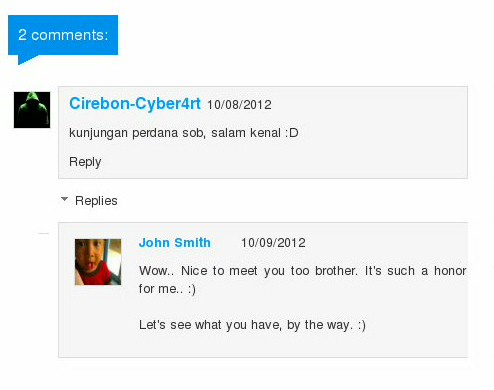
One of those who successfully hacked it is paul (am i right? Got damned.. ). The website is www.spiceupyourblog.com. I don't know how did he make it, or if he actually just stole the code from somebody else, or whatever. I tell you he successfully hacked the comment form here is all because the code that i'm going to share here is originally stolen from his site, exactly by me of course. Yeah.. Maybe you knew this, my new hobby since i knew blogger is stoling codes from other websites. :)
There are three styles that you can choose here, blue, pink, and green. All the three are the same, the different is only on the buble, links, and author label. Yet, you can still edit everything just the way want, what you need to know is just a little bit knowledge about coding. Of course.. :)
For the demo, take a look at my comment form. Maybe it's slightly different with those that paul gave, 'cause i made a little change on it. You can post your comment if you think it is good, and want to have it on your blog. But, to be honest i myself don't think it is good. :)
Let's go down my friend. I'll also tell you which parts you may want to edit, it may help you if you're a newbie. It means, don't include any lines red colored when you put the below codes into your template.
Blue Threaded Comment
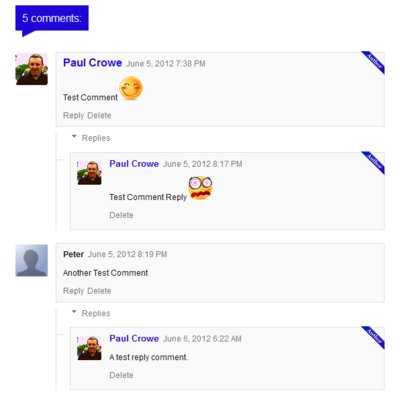
#comments{overflow:hidden}
#comments h4{display:inline;padding:10px;line-height:40px}
#comments h4,.comments .comment-header,.comments .comment-thread.inline-thread .comment{position:relative}
#comments h4,.comments .continue a{background:#1e05d8} <-- For the buble background color -->
#comments h4,.comments .user a,.comments .continue a{font-size:16px}
#comments h4,.comments .continue a{font-weight:normal;color:#fff} <-- For the buble text color -->
#comments h4:after{content:"";position:absolute;bottom:-10px;left:10px;border-top:10px solid #1e05d8;border-right:20px solid transparent;width:0;height:0;line-height:0} <-- For the link "post a comment" -->
#comments .avatar-image-container img{border:0}
.comment-thread{color:#111} <-- Color for text comment -->
.comment-thread a{color:#777} <-- Color for link on comment -->
.comment-thread ol{margin:0 0 20px}
.comment-thread .comment-content a,.comments .user a,.comments .comment-thread.inline-thread .user a{color:#1e05d8} <-- Link color for commentator's name -->
.comments .avatar-image-container,.comments .avatar-image-container img{width:48px;max-width:48px;height:48px;max-height:48px} <-- For picture width and high (not including on "replies") -->
.comments .comment-block,.comments .comments-content .comment-replies,.comments .comment-replybox-single{margin-left:60px}
.comments .comment-block,.comments .comment-thread.inline-thread .comment{border:1px solid #ddd;background:#f9f9f9;padding:10px} <-- background for column replies -->
.comments .comments-content .comment{margin:15px 0 0;padding:0;width:100%;line-height:1em}
.comments .comments-content .icon.blog-author{position:absolute;top:-12px;right:-12px;margin:0;background-image: url(https://blogger.googleusercontent.com/img/b/R29vZ2xl/AVvXsEj7Cf9hosV_BNVqB6CgiAq-sVpnV15YKHVhI6grpPiEBwwbKNQVwS4fG9xRzhmotux8sS0qd6Ejm5pRJA6e_TQ-1mhUCIDtz1eN0PKBwl13XNJXBddcyCgDdDQd0FJNQN3Vy8okr1xRgh9a/s1600/Author-blue-758701.gif);width:36px;height:36px} <-- For author lable -->
.comments .comments-content .inline-thread{padding:0 0 0 20px}
.comments .comments-content .comment-replies{margin-top:0}
.comments .comment-content{padding:5px 0;line-height:1.4em}
.comments .comment-thread.inline-thread{border-left:1px solid #ddd;background:transparent}
.comments .comment-thread.inline-thread .comment{width:auto} <-- For column replies's width -->
.comments .comment-thread.inline-thread .comment:after{content:"";position:absolute;top:10px;left:-20px;border-top:1px solid #ddd;width:10px;height:0px}
.comments .comment-thread.inline-thread .comment .comment-block{border:0;background:transparent;padding:0}
.comments .comment-thread.inline-thread .comment-block{margin-left:48px}
.comments .comment-thread.inline-thread .user a{font-size:13px}
.comments .comment-thread.inline-thread .avatar-image-container,.comments .comment-thread.inline-thread .avatar-image-container img{width:36px;max-width:36px;height:36px;max-height:36px} <-- For column replies's picture width and height -->
.comments .continue{border-top:0;width:100%}
.comments .continue a{padding:10px 0;text-align:center}
.comment .continue{display:none}
#comment-editor{width:103%!important}
.comment-form{width:100%;max-width:100%}
Pink Threaded Comment
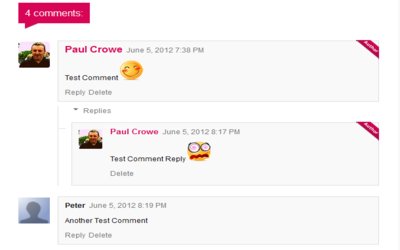
#comments{overflow:hidden}
#comments h4{display:inline;padding:10px;line-height:40px}
#comments h4,.comments .comment-header,.comments .comment-thread.inline-thread .comment{position:relative}
#comments h4,.comments .continue a{background:#d80556}
#comments h4,.comments .user a,.comments .continue a{font-size:16px}
#comments h4,.comments .continue a{font-weight:normal;color:#fff}
#comments h4:after{content:"";position:absolute;bottom:-10px;left:10px;border-top:10px solid #d80556;border-right:20px solid transparent;width:0;height:0;line-height:0}
#comments .avatar-image-container img{border:0}
.comment-thread{color:#111}
.comment-thread a{color:#777}
.comment-thread ol{margin:0 0 20px}
.comment-thread .comment-content a,.comments .user a,.comments .comment-thread.inline-thread .user a{color:#d80556}
.comments .avatar-image-container,.comments .avatar-image-container img{width:48px;max-width:48px;height:48px;max-height:48px}
.comments .comment-block,.comments .comments-content .comment-replies,.comments .comment-replybox-single{margin-left:60px}
.comments .comment-block,.comments .comment-thread.inline-thread .comment{border:1px solid #ddd;background:#f9f9f9;padding:10px}
.comments .comments-content .comment{margin:15px 0 0;padding:0;width:100%;line-height:1em}
.comments .comments-content .icon.blog-author{position:absolute;top:-12px;right:-12px;margin:0;background-image: url(https://blogger.googleusercontent.com/img/b/R29vZ2xl/AVvXsEixEsLGytJREL9e7lQaynV7dVZ0OmocYmKXo3NSaJ_rRV93r8OCSRx4QarczeBA6DKIMT0fobe5qdg8sdzGx8UQuPiUwmonRq_RK6h8aLn5o41cKgis4G1atdeLruYNfIv3zKkBZWD9hGX6/s1600/Author-pink-763736.png);width:36px;height:36px}
.comments .comments-content .inline-thread{padding:0 0 0 20px}
.comments .comments-content .comment-replies{margin-top:0}
.comments .comment-content{padding:5px 0;line-height:1.4em}
.comments .comment-thread.inline-thread{border-left:1px solid #ddd;background:transparent}
.comments .comment-thread.inline-thread .comment{width:auto}
.comments .comment-thread.inline-thread .comment:after{content:"";position:absolute;top:10px;left:-20px;border-top:1px solid #ddd;width:10px;height:0px}
.comments .comment-thread.inline-thread .comment .comment-block{border:0;background:transparent;padding:0}
.comments .comment-thread.inline-thread .comment-block{margin-left:48px}
.comments .comment-thread.inline-thread .user a{font-size:13px}
.comments .comment-thread.inline-thread .avatar-image-container,.comments .comment-thread.inline-thread .avatar-image-container img{width:36px;max-width:36px;height:36px;max-height:36px}
.comments .continue{border-top:0;width:100%}
.comments .continue a{padding:10px 0;text-align:center}
.comment .continue{display:none}
#comment-editor{width:103%!important}
.comment-form{width:100%;max-width:100%}
Green Threaded Comment
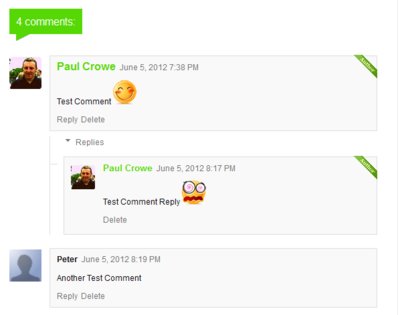
#comments{overflow:hidden}
#comments h4{display:inline;padding:10px;line-height:40px}
#comments h4,.comments .comment-header,.comments .comment-thread.inline-thread .comment{position:relative}
#comments h4,.comments .continue a{background:#56d805}
#comments h4,.comments .user a,.comments .continue a{font-size:16px}
#comments h4,.comments .continue a{font-weight:normal;color:#fff}
#comments h4:after{content:"";position:absolute;bottom:-10px;left:10px;border-top:10px solid #56d805;border-right:20px solid transparent;width:0;height:0;line-height:0}
#comments .avatar-image-container img{border:0}
.comment-thread{color:#111}
.comment-thread a{color:#777}
.comment-thread ol{margin:0 0 20px}
.comment-thread .comment-content a,.comments .user a,.comments .comment-thread.inline-thread .user a{color:#56d805}
.comments .avatar-image-container,.comments .avatar-image-container img{width:48px;max-width:48px;height:48px;max-height:48px}
.comments .comment-block,.comments .comments-content .comment-replies,.comments .comment-replybox-single{margin-left:60px}
.comments .comment-block,.comments .comment-thread.inline-thread .comment{border:1px solid #ddd;background:#f9f9f9;padding:10px}
.comments .comments-content .comment{margin:15px 0 0;padding:0;width:100%;line-height:1em}
.comments .comments-content .icon.blog-author{position:absolute;top:-12px;right:-12px;margin:0;background-image: url(https://blogger.googleusercontent.com/img/b/R29vZ2xl/AVvXsEh5sJL9t-WGJ9dMvReeSXodkQd7st6M_hpszOPmYuCsal_rzMdNhfXapot4-KD2qmeo6N8f-fWbeJmd9bgL54H4S-gXoqHtTDrpRq8teM5cxYw6yezJKinWfedciI29k7OYTQf-qiQDoN4Y/s1600/Author-green-761163.gif);width:36px;height:36px}
.comments .comments-content .inline-thread{padding:0 0 0 20px}
.comments .comments-content .comment-replies{margin-top:0}
.comments .comment-content{padding:5px 0;line-height:1.4em}
.comments .comment-thread.inline-thread{border-left:1px solid #ddd;background:transparent}
.comments .comment-thread.inline-thread .comment{width:auto}
.comments .comment-thread.inline-thread .comment:after{content:"";position:absolute;top:10px;left:-20px;border-top:1px solid #ddd;width:10px;height:0px}
.comments .comment-thread.inline-thread .comment .comment-block{border:0;background:transparent;padding:0}
.comments .comment-thread.inline-thread .comment-block{margin-left:48px}
.comments .comment-thread.inline-thread .user a{font-size:13px}
.comments .comment-thread.inline-thread .avatar-image-container,.comments .comment-thread.inline-thread .avatar-image-container img{width:36px;max-width:36px;height:36px;max-height:36px}
.comments .continue{border-top:0;width:100%}
.comments .continue a{padding:10px 0;text-align:center}
.comment .continue{display:none}
#comment-editor{width:103%!important}
.comment-form{width:100%;max-width:100%}
That's it my friend, three styles of new threaded comment blogger that you can implement on your blog. In case you haven't activated and want to activate its threaded comment on your blog, try to take a look here: How To Activate Threaded Comment On Blogger?
Well, that's all my friend. have a nice day And may God bless you. :)
Opera Mobile Nokia S60v5 v3 All Versions (10, 11, 12) And Tips How To Run It For Those That Are Low In RAM Memory (Memory Full. Close some applications and try again)
Opera Mobile Nokia S60v5 v3 All Versions (10, 11, 12) And Tips How To Run It For Those That Are Low In RAM Memory (Memory Full. Close some applications and try again). Opera Mobile is the best web browser that you can have on your Nokia symbian s60v3 phone. I haven't tried this browser on s60v5 and higher, but i guess it's gonna work on those phones too. With opera mobile, you can surf the web just as you do on your computer. There are quite much excelent features that you may love on opera mobile, three features that i know among others, Opera Turbo, that which will boost your speed when surfing, surf as a desktop or mobile, and rich setting field that will let you set the preference the way you want.
Maybe for those who have more than (about) 100Mb RAM Memory on their phones, there is no problem to run opera mobile. But for those who have no more than 60Mb RAM Memory, they'll face a trouble to run opera on their phones as the browser will very oftenly notice them "Memory Full. Try to close some applications and try again". And this my friend, is just not cool at all, you could get mad for this. But my friend, if you got that notice a few times ago, now you don't have to worry about it anymore. Chill out.. 'cause now i'm here to help you. Awphoey, yeah.. I like that. :)
It's not realy a big thing actually, it's just a matter of number my friend. By default, opera mobile sets "the sizes" to high numbers (i'm sure you don't understand what i said :), that's why low-ram phones are oftenly getting noticed "Memory Full". To handle that matter my friend, you can simply set the sizes to low numbers, you can visit the setting field to do so. But, not the setting field that you'd access through the menu or by shortcut #8 as usual, the setting field i mean here can only be accessed through the address bar by typing opera:config and click go or precedd.
There are lots commands that you'll find over there, and you'll probably be confused if you're not realy familiar with such setting type. But calm down, if you're realy not familiar with such setting, here i'll also tell you how to set each of the commands that you'll find there. Take a look here my friend: Complete List Of Parameter Of Opera Mobile's Setting
My advice my friend, change everything that is set to more than 10000 (kb) for its total size to 5000 or even lower. I myself set my cache size from 100000 to 5000. Maybe this is not the main factor why opera notices you Memory Full, 'cause the main factor is your Ram Memory. However, this way will help your phone memory to hold on a little bit longer before it's getting fullfilled. And one more thing is, maybe you better use the older opera mobile, 'cause the older takes Ram Memory a little bit lower than the latest one, like opera mobile 12 for example. I myself use opera mobile 10 final. :)
Well, now let's just download the browsers. There are currently 3 versions available for symbian phones, 10, 11, and 12. Here we go..
Adf.ly: Opera Mobile 10 Final
Adf.ly: Opera Mobile 11.10
Adf.ly: Opera Mobile 11.15
Adf.ly: Opera Mobile 12.00
My comment my friend, if your Phone Ram is low, maybe the right choice for you is to use your default browser. Read here, you could be thank you to me after read the article: About Nokia S60v3's Default Browser
Well, have a nice day. :)
Maybe for those who have more than (about) 100Mb RAM Memory on their phones, there is no problem to run opera mobile. But for those who have no more than 60Mb RAM Memory, they'll face a trouble to run opera on their phones as the browser will very oftenly notice them "Memory Full. Try to close some applications and try again". And this my friend, is just not cool at all, you could get mad for this. But my friend, if you got that notice a few times ago, now you don't have to worry about it anymore. Chill out.. 'cause now i'm here to help you. Awphoey, yeah.. I like that. :)
It's not realy a big thing actually, it's just a matter of number my friend. By default, opera mobile sets "the sizes" to high numbers (i'm sure you don't understand what i said :), that's why low-ram phones are oftenly getting noticed "Memory Full". To handle that matter my friend, you can simply set the sizes to low numbers, you can visit the setting field to do so. But, not the setting field that you'd access through the menu or by shortcut #8 as usual, the setting field i mean here can only be accessed through the address bar by typing opera:config and click go or precedd.
There are lots commands that you'll find over there, and you'll probably be confused if you're not realy familiar with such setting type. But calm down, if you're realy not familiar with such setting, here i'll also tell you how to set each of the commands that you'll find there. Take a look here my friend: Complete List Of Parameter Of Opera Mobile's Setting
My advice my friend, change everything that is set to more than 10000 (kb) for its total size to 5000 or even lower. I myself set my cache size from 100000 to 5000. Maybe this is not the main factor why opera notices you Memory Full, 'cause the main factor is your Ram Memory. However, this way will help your phone memory to hold on a little bit longer before it's getting fullfilled. And one more thing is, maybe you better use the older opera mobile, 'cause the older takes Ram Memory a little bit lower than the latest one, like opera mobile 12 for example. I myself use opera mobile 10 final. :)
Well, now let's just download the browsers. There are currently 3 versions available for symbian phones, 10, 11, and 12. Here we go..
Adf.ly: Opera Mobile 10 Final
Adf.ly: Opera Mobile 11.10
Adf.ly: Opera Mobile 11.15
Adf.ly: Opera Mobile 12.00
My comment my friend, if your Phone Ram is low, maybe the right choice for you is to use your default browser. Read here, you could be thank you to me after read the article: About Nokia S60v3's Default Browser
Well, have a nice day. :)
UC Web 860 And Opmin Next 703 Handler
UC, Web, Browser, Universal, 860, Opera, Mini, Next, Opmin, 7031438, Handler, Ui, 208. There is no bullshit for the both of those, not even picture. Just download and feel those yourself. If you're new in case of browser, then just find my older posts, lots are available. :)
adf.ly: UC 860 Universal Handlerui 208 Normal and Lite Version.zip
adf.ly: Opmin Next 7031438 Handlerui 208 Normal and Lite Version
Have a nice day everybody. :)
adf.ly: UC 860 Universal Handlerui 208 Normal and Lite Version.zip
adf.ly: Opmin Next 7031438 Handlerui 208 Normal and Lite Version
Have a nice day everybody. :)
Move Cache From Drive C:/ To E:/ On Nokia S60v3
Move Storage For Cache From Drive C:/ To E:/ On Nokia Symbian S60v3. First of all, What Is Cache? Well my friend, the explanation is not complicated. Cache is web contents that your web browser saves on your phone's drive or memory. Cache could contain those of images and/or text. For example, say you open facebook using your default web browser, such my friend, your web browser will save everything that it finds on the page, like (as i said) pictures, text, and anykind. Problem that may come by this matter is the memory may get fullfilled by the cache. As you too know, we oftenly find images in big size on the web, could be 100Kb to 1Mb, and sometimes even bigger. Now think, what gonna happen if you open one facebook timeline, what if five timelines, what if 30 timelines, and so on? If your phone has a realy large phone memory, like some GigaBytes for example, that's maybe okey. But what if your phone memory is only some Mb? That's more likely gonna be fullfilled by the cache.
Am i clear here, my friend? Let's proccedd to the next chapter. :)
What Gonna Happen If The Phone Memory Is Fullfilled By Cache?
The answer is, your phone will be slowing down in accessing the phone system. That's not good of course?
Why Should I Use My Default Browser, I Have Opera, Uc Web, and All?
Here we go.. This is something like "prefferable". Let me ask you, is your opera (or so uc) realy much better than your default browser? I don't think so. If your phone has a large Ram Memory, like at least 200Mb, that's maybe fine to use opera 'cause you get some good features from opera that your default browser doesn't have. But what if your Ram is not realy large, should you use opera solely to get "some features" which are not realy esential, but in the other side you experience "Memory Full" every minutes? Excuse me my friend, you're stupid guy if you preffer to use opera. :)
How To Move The Cache To Drive E:/ ?
It's easy my friend, piece a cake. There are two options that you can take here, install an application or make it yourself.
*Use Application.
This way, you only have to install an application and done. You don't have to create a new folder or anything. However, this may require you to Hack Your Nokia Symbian Phone, but there is nothing wrong to try on unhacked phone, who knows it works right?. Here is the application: Chace C To E.
*Manual Way.
This absolutely require you to Hack Your Nokia Phone, 'cause this way you'll play with the folder private on your drive C:/. Here is how:
1. Open your X-plore.
2. Create a new folder on your drive E:/ and name it cache. Then create a new folder in that folder cache and name it vss. So, it looks like this: E:/cache/vss.
What you should note here is that you must set the attribute to Hidden and System. To do so, on your x-plore, highlight the folder (cache and vss) and press 6, then check the option Hidden and System, and ok or save.
3. Still on your x-plore, go to drive Z:/Private/10202be9 and copy the file 101f8557.txt to another drive, you are going to edit that 101f8557.txt. Don't worry my friend, it's not complicated. Just highlight the file and press 8 on your x-plore, you'll find text command "c:\\cache", change/edit it becomes e:\\cache, and that's it.
Now after you edit it already, move that file to C:/Private/10202be9/Move it here. After you get done with it, restart your phone and congratulations, your cache will now be saved on drive E:/.
Not hard at all, isn't? :)
In case you want to reset the cache to be saved on the drive C:/, you can simply delete the folders cache and vss on the drive E:/ that you created, and also the file 101f8557.txt on drive C:/Private/10202be9. That's all my friend, just so simple..
Have a nice day. :)
Am i clear here, my friend? Let's proccedd to the next chapter. :)
What Gonna Happen If The Phone Memory Is Fullfilled By Cache?
The answer is, your phone will be slowing down in accessing the phone system. That's not good of course?
Why Should I Use My Default Browser, I Have Opera, Uc Web, and All?
Here we go.. This is something like "prefferable". Let me ask you, is your opera (or so uc) realy much better than your default browser? I don't think so. If your phone has a large Ram Memory, like at least 200Mb, that's maybe fine to use opera 'cause you get some good features from opera that your default browser doesn't have. But what if your Ram is not realy large, should you use opera solely to get "some features" which are not realy esential, but in the other side you experience "Memory Full" every minutes? Excuse me my friend, you're stupid guy if you preffer to use opera. :)
How To Move The Cache To Drive E:/ ?
It's easy my friend, piece a cake. There are two options that you can take here, install an application or make it yourself.
*Use Application.
This way, you only have to install an application and done. You don't have to create a new folder or anything. However, this may require you to Hack Your Nokia Symbian Phone, but there is nothing wrong to try on unhacked phone, who knows it works right?. Here is the application: Chace C To E.
*Manual Way.
This absolutely require you to Hack Your Nokia Phone, 'cause this way you'll play with the folder private on your drive C:/. Here is how:
1. Open your X-plore.
2. Create a new folder on your drive E:/ and name it cache. Then create a new folder in that folder cache and name it vss. So, it looks like this: E:/cache/vss.
What you should note here is that you must set the attribute to Hidden and System. To do so, on your x-plore, highlight the folder (cache and vss) and press 6, then check the option Hidden and System, and ok or save.
3. Still on your x-plore, go to drive Z:/Private/10202be9 and copy the file 101f8557.txt to another drive, you are going to edit that 101f8557.txt. Don't worry my friend, it's not complicated. Just highlight the file and press 8 on your x-plore, you'll find text command "c:\\cache", change/edit it becomes e:\\cache, and that's it.
Now after you edit it already, move that file to C:/Private/10202be9/Move it here. After you get done with it, restart your phone and congratulations, your cache will now be saved on drive E:/.
Not hard at all, isn't? :)
In case you want to reset the cache to be saved on the drive C:/, you can simply delete the folders cache and vss on the drive E:/ that you created, and also the file 101f8557.txt on drive C:/Private/10202be9. That's all my friend, just so simple..
Have a nice day. :)
