Well, here is a great way to customize your symbian main menu look and feel. By following the guide i'm going to tell you here, you'll be able to set as many items on your main menu just as you want. In addition, you'll also be able to add theme effect to the menu. It's just not too bad my friend, i guarantee it. Take a look at the screenshots below.


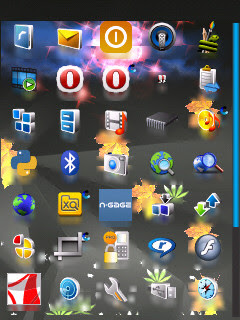
There are quite much effect styles that you can take here, and most of those are having a motion effect. You know, something like a thunder lights regularly on your screen, or flowers fall down but no end, or even some ghosts that are coming into your screen to scare you, etc.
I myself prefer to use the effect titled Flash 1, which i'll also give it to you in this tutorial. I love that effect because it's just simple and light. There are some others that may will cause your phone getting a little bit slower on the main menu, which you may ignore it if you love the effects realy much.
Well, let's go down to the business my friend. This, may look like a hard tutorial, but it's not. More over i'll order the instructions by number, it's gonna help you a lot to understand.
My suggestion, follow the step by step that i'm about to tell you below without shutting down this page. Or in other words, you read one, you make one. You read one again, you make one again. And so forth. And don't forget to pray God of course, or else you'll fail no matter what efforts that you do.
Preparation
For the download links, those are through adf.ly
1. Make sure your phone has been hacked already. If it hasn't yet, then take a look here: Hack Nokia Symbian S60 With Ease.
2. Download this Rompatcher+: Rompatcher+ 31.sis.
3. Download this FullKastor: FullKastor.sis.
4. Download this ThemeEffectsFP1FullFx: ThemeEffectsFP1FullFx.sis.
5. Download this X-grid: X-grid 2.02 Beta.sis.
6. Download this Rmp Patch: Rmp Patch.zip. It contains 4 rmp patches, DisableText.rmp (To get rid of text on the main menu), FullScreenMenu.rmp (To apply fullscreen view on main menu), RemoveCBA.rmp, XGrid.rmp.
7. Download this theme effect: Flash 1.zip. This is the theme effect that you can change, that you may want to change later.
8. Download this x-plore if you don't have it yet: X-plore 2.57 Nokia S60v3 Full.
9. Download one of the following python launcher if you don't have it yet: Super Python 2.3 Nokia S60v3 or Power Python Nokia S60v3.
Applying Theme Effect To The Main Menu
1. Instal and open Rompatcher+ > Option > All Patches > Apply.
2. Open X-plore > Drive C:/ > Folder patches > You'll find two files, Install Server RP+.rmp and Open4All RP+.rmp. Copy that two files and paste in E:/patches/paste here. If you don't find that folder "patches" in your drive E:/, then create it yourself.
2. Instal FullKastroll and try to run it (This application will just close automatically, but it will generate an rmp patch anytime you try to run it). After, open your X-plore and check your drive C:/. You'll find a new file named "FullKastorEnable.rmp" on the drive. Move that file to folder E:/patches/put the file here.
3. Still with your x-plore, extract all files in Rmp Patch.zip to folder E:/patches/extract here.
4. Open again your Rompatcher+ > Option > All Patches > Apply.
5. Install ThemeEffectsFP1FullFx.sis.
6. Now go to your phone theme's setting tab and apply the theme effects function. On my phone i'd go to: Main Menu > Settings > General > Personalisation > Themes > General > Click Option > Theme effects > On.
7. Here, the dafault nokia theme effect is already running. The problem is, the effect is not realy nice. In expression i'd say "No theme effect is running".
Now to change the effect, open your X-plore and go to your drive C:/resource/effects. You'll find many files inside that folder, delete all of those. And after, extract all files in the theme effect "Flash 1" that i gave to you to C:/resource/effects/Extract here.
8. Now check your main menu. I'm sure it's not yet running. Got damned. :)
On your main menu, must be on the main menu, select Option > Exit. Now go back to the main menu again and you'll see if the effect's running. If it's still not running, then you have to restart your phone. Or another option, if you have "task manager", open it and kill the "menu". You won't have to restart your phone this way.
Well done my friend, now you know how to apply and edit theme effect function on your symbian phone. 10 of grade from your kind teacher. :)
Now would you like to make your main menu a little bit more nice again my friend? Then read the rest tutorial below. Just a short instruction, but results in a such magical view for your main menu. I like that. :)
Editing Main Menu Items
1. Open your Rompatcher+ > Option > All Patches > Disable.
2. Install X-grid. So sorry, the file is in Indonesian. But i make sure you won't be confused my friend, i'll be your eyes. :)
Now after you install the application, Run It > Option (left softkey) > You'll find 5 options, choose the number 2 ("Edit Keduanya") > After, type "5" for every column it asks and you're done. It will ask you four times for "the column". Now close that application (right softkey).
3. Open your Rompatcher+ > Option > All Patches > Apply.
4. Go back to your Main Menu > Option > Exit. Now once again open your main menu and you'll find the view is changed. If it is not changed, restart your phone.
Well done my friend. Once again you got 10 of grade from your kind teacher. What a happy day. :)
That's all my friend. Once you successfully make this, i'm sure you'll know what you have to do to make "the things" right. The only comment from me is, disable Rompatcher+ before you change the theme effect.
Now take a look here for more theme effects. There are at least 15 theme effects that you can download. Theme Effect Collection Nokia Symbian S60v3
Have fun my friend. :)
please help me when i Install ThemeEffectsFP1FullFx.sis it shows-unable to install.component is built-in what i do
ReplyDeleteComponent is built in = component already exists on phone by default. :)
Deletedoes this work on n8? how to extend menu grid on n8? pls help...
ReplyDeletethanks..